Veritas Backup Exec 9.0 for Windows Servers Administartor's Guide
|Views: 1,614|Likes: 0
Published by Fehn Ripphausen
More info:
Availability:
See More
See less
October 2002N096948
VERITAS Backup Exec for WindowsServers
™
Administrator’s Guide
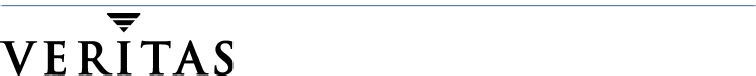
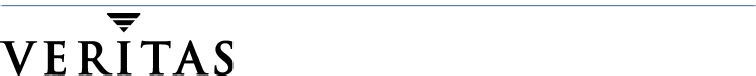
Disclaimer
The information contained in this publication is subject to change without notice.VERITAS Software Corporation makes no warranty of any kind with regard to thismanual, including, but not limited to, the implied warranties of merchantability andfitness for a particular purpose. VERITAS Software Corporation shall not be liable forerrors contained herein or for incidental or consequential damages in connection with thefurnishing, performance, or use of this manual.
Copyright
Copyright © October 2002 VERITAS Software Corporation. All rights reserved. VERITAS,VERITAS Software, the VERITAS logo, VERITAS Backup Exec for Windows Servers, andall other VERITAS product names and slogans are trademarks or registered trademarks ofVERITAS Software Corporation in the USA and/or other countries. Other product namesmentioned herein may be trademarks or registered trademarks of their respectivecompanies.October 2002VERITAS Software Corporation350 Ellis StreetMountain View, CA 94043USAPhone 650–527–8000Fax 650–527–2908www.veritas.com


1
Administrator’s Guide - Table of Contents
What’s New in This Release . . . . . . . . . . . . . . . . . . . . . . . . . . . . . . . . . . . . . . . . . . . . . . . . .33Backup Exec Options . . . . . . . . . . . . . . . . . . . . . . . . . . . . . . . . . . . . . . . . . . . . . . . . . . . . . . .36How Backup Exec Works . . . . . . . . . . . . . . . . . . . . . . . . . . . . . . . . . . . . . . . . . . . . . . . . . . .39
System Requirements . . . . . . . . . . . . . . . . . . . . . . . . . . . . . . . . . . . . . . . . . . . . . . . . . . . . . .42Changing Windows Security . . . . . . . . . . . . . . . . . . . . . . . . . . . . . . . . . . . . . . . . . . . . . . . .44Installing Backup Exec . . . . . . . . . . . . . . . . . . . . . . . . . . . . . . . . . . . . . . . . . . . . . . . . . . . . .46Installing Backup Exec Using the Installation Program . . . . . . . . . . . . . . . . . . . . . . .47Installing Backup Exec Options on a Local Server . . . . . . . . . . . . . . . . . . . . . . . . . . .49Installing Backup Exec Media Servers to Remote Computers . . . . . . . . . . . . . . . . .51Installing Backup Exec Remote Agents and Options on Remote Servers . . . . . . . .54Installing Backup Exec from the Command Line (Silent Mode) . . . . . . . . . . . . . . . .56Registering Backup Exec Online . . . . . . . . . . . . . . . . . . . . . . . . . . . . . . . . . . . . . . . . . . . . .63Repairing Backup Exec . . . . . . . . . . . . . . . . . . . . . . . . . . . . . . . . . . . . . . . . . . . . . . . . . . . . .64Starting and Stopping Backup Exec Services . . . . . . . . . . . . . . . . . . . . . . . . . . . . . . . . . . .65Uninstalling Backup Exec . . . . . . . . . . . . . . . . . . . . . . . . . . . . . . . . . . . . . . . . . . . . . . . . . . .66Installing the Backup Exec Remote Administrator . . . . . . . . . . . . . . . . . . . . . . . . . . . . . .67Using VERITAS Update . . . . . . . . . . . . . . . . . . . . . . . . . . . . . . . . . . . . . . . . . . . . . . . . . . . .70Upgrading from Previous Versions of Backup Exec . . . . . . . . . . . . . . . . . . . . . . . . . . . .71Upgrading Backup Exec Options on Remote Computers . . . . . . . . . . . . . . . . . . . . . . . .71



2
Administrator’s Guide
Before Starting Backup Exec . . . . . . . . . . . . . . . . . . . . . . . . . . . . . . . . . . . . . . . . . . . . . . . . 73Starting Backup Exec . . . . . . . . . . . . . . . . . . . . . . . . . . . . . . . . . . . . . . . . . . . . . . . . . . . . . . 74First Time Startup Wizard . . . . . . . . . . . . . . . . . . . . . . . . . . . . . . . . . . . . . . . . . . . . . . . . . . 74Using the Administration Console . . . . . . . . . . . . . . . . . . . . . . . . . . . . . . . . . . . . . . . . . . . 76Using Backup Exec Dialog Boxes . . . . . . . . . . . . . . . . . . . . . . . . . . . . . . . . . . . . . . . . . 79Using the Overview View . . . . . . . . . . . . . . . . . . . . . . . . . . . . . . . . . . . . . . . . . . . . . . . 79Using the Backup Exec Assistant . . . . . . . . . . . . . . . . . . . . . . . . . . . . . . . . . . . . . . . . . 82Frequently Asked Questions . . . . . . . . . . . . . . . . . . . . . . . . . . . . . . . . . . . . . . . . . . . . . . . . 82Backup Exec Defaults . . . . . . . . . . . . . . . . . . . . . . . . . . . . . . . . . . . . . . . . . . . . . . . . . . . . . . 84Changing Default Preferences . . . . . . . . . . . . . . . . . . . . . . . . . . . . . . . . . . . . . . . . . . . . 85Changing General Job Defaults . . . . . . . . . . . . . . . . . . . . . . . . . . . . . . . . . . . . . . . . . . . 87
Viewing Devices . . . . . . . . . . . . . . . . . . . . . . . . . . . . . . . . . . . . . . . . . . . . . . . . . . . . . . . . . . 90Viewing Media Information . . . . . . . . . . . . . . . . . . . . . . . . . . . . . . . . . . . . . . . . . . . . . 92Configuring Devices . . . . . . . . . . . . . . . . . . . . . . . . . . . . . . . . . . . . . . . . . . . . . . . . . . . . . . . 93Hot Swap for Storage Devices . . . . . . . . . . . . . . . . . . . . . . . . . . . . . . . . . . . . . . . . . . . . 94Pausing, Resuming, and Renaming Devices . . . . . . . . . . . . . . . . . . . . . . . . . . . . . . . . 94Using Drive Pools . . . . . . . . . . . . . . . . . . . . . . . . . . . . . . . . . . . . . . . . . . . . . . . . . . . . . . . . . 96Creating Drive Pools . . . . . . . . . . . . . . . . . . . . . . . . . . . . . . . . . . . . . . . . . . . . . . . . . . . . 97Adding Drives to a Drive Pool . . . . . . . . . . . . . . . . . . . . . . . . . . . . . . . . . . . . . . . . . . . 98Setting Priorities for Drives in a Drive Pool . . . . . . . . . . . . . . . . . . . . . . . . . . . . . . . . 99Deleting Drives from a Drive Pool . . . . . . . . . . . . . . . . . . . . . . . . . . . . . . . . . . . . . . . 101Deleting Drive Pools . . . . . . . . . . . . . . . . . . . . . . . . . . . . . . . . . . . . . . . . . . . . . . . . . . . 102Retargeting Jobs from a Deleted Drive Pool or Media Set . . . . . . . . . . . . . . . . . . . 103Renaming a Drive Pool . . . . . . . . . . . . . . . . . . . . . . . . . . . . . . . . . . . . . . . . . . . . . . . . . 104Viewing Drive Pool Properties . . . . . . . . . . . . . . . . . . . . . . . . . . . . . . . . . . . . . . . . . . 105Using Cascaded Drive Pools . . . . . . . . . . . . . . . . . . . . . . . . . . . . . . . . . . . . . . . . . . . . . . . 106Requirements for Using Cascaded Drive Pools . . . . . . . . . . . . . . . . . . . . . . . . . . . . 107


Administrator’s Guide - Table of Contents 3
Creating a Cascaded Drive Pool . . . . . . . . . . . . . . . . . . . . . . . . . . . . . . . . . . . . . . . . .107Adding Drives to a Cascaded Drive Pool . . . . . . . . . . . . . . . . . . . . . . . . . . . . . . . . . .108Deleting Drives from a Cascaded Drive Pool . . . . . . . . . . . . . . . . . . . . . . . . . . . . . .109Deleting a Cascaded Drive Pool . . . . . . . . . . . . . . . . . . . . . . . . . . . . . . . . . . . . . . . . . .110Renaming a Cascaded Drive Pool . . . . . . . . . . . . . . . . . . . . . . . . . . . . . . . . . . . . . . . .111Viewing Properties of a Cascaded Drive Pool . . . . . . . . . . . . . . . . . . . . . . . . . . . . . .111Viewing Server Properties and Running Server Diagnostics . . . . . . . . . . . . . . . . . . . .112Viewing and Using Drive Properties and Statistics . . . . . . . . . . . . . . . . . . . . . . . . . . . .116Viewing General Drive Properties . . . . . . . . . . . . . . . . . . . . . . . . . . . . . . . . . . . . . . . .117Viewing Drive Configuration Properties . . . . . . . . . . . . . . . . . . . . . . . . . . . . . . . . . .119Viewing Drive SCSI Information Properties . . . . . . . . . . . . . . . . . . . . . . . . . . . . . . .125Viewing Drive Statistics Properties . . . . . . . . . . . . . . . . . . . . . . . . . . . . . . . . . . . . . . .126Viewing Drive Cleaning Properties . . . . . . . . . . . . . . . . . . . . . . . . . . . . . . . . . . . . . . .128Viewing and Specifying a Drive’s Media Types . . . . . . . . . . . . . . . . . . . . . . . . . . . .130Using Robotic Libraries with Backup Exec . . . . . . . . . . . . . . . . . . . . . . . . . . . . . . . . . . .132Configuring a Robotic Library . . . . . . . . . . . . . . . . . . . . . . . . . . . . . . . . . . . . . . . . . . .133Viewing Properties of a Robotic Library . . . . . . . . . . . . . . . . . . . . . . . . . . . . . . . . . .134Creating Robotic Library Partitions . . . . . . . . . . . . . . . . . . . . . . . . . . . . . . . . . . . . . . .140Redefining Robotic Library Partitions . . . . . . . . . . . . . . . . . . . . . . . . . . . . . . . . . . . .142Using Backup-to-Disk Folders and Files . . . . . . . . . . . . . . . . . . . . . . . . . . . . . . . . . . . . .143Adding a Backup Folder . . . . . . . . . . . . . . . . . . . . . . . . . . . . . . . . . . . . . . . . . . . . . . . .144Renaming a Backup Folder . . . . . . . . . . . . . . . . . . . . . . . . . . . . . . . . . . . . . . . . . . . . . .148Changing the Path of a Backup Folder . . . . . . . . . . . . . . . . . . . . . . . . . . . . . . . . . . . .148Deleting a Backup Folder . . . . . . . . . . . . . . . . . . . . . . . . . . . . . . . . . . . . . . . . . . . . . . .149Recreating a Backup Folder and Its Contents . . . . . . . . . . . . . . . . . . . . . . . . . . . . . .150Pausing and Resuming a Backup Folder . . . . . . . . . . . . . . . . . . . . . . . . . . . . . . . . . .151Viewing Backup Folder Properties . . . . . . . . . . . . . . . . . . . . . . . . . . . . . . . . . . . . . . .152Renaming a Backup File . . . . . . . . . . . . . . . . . . . . . . . . . . . . . . . . . . . . . . . . . . . . . . . .155Deleting a Backup File . . . . . . . . . . . . . . . . . . . . . . . . . . . . . . . . . . . . . . . . . . . . . . . . . .156Recreating a Deleted Backup File . . . . . . . . . . . . . . . . . . . . . . . . . . . . . . . . . . . . . . . .157



You're reading a free preview.
Pages 26 to 115 are not shown in this preview.
Pages 26 to 115 are not shown in this preview.
You're reading a free preview.
Pages 141 to 521 are not shown in this preview.
Pages 141 to 521 are not shown in this preview.
You're reading a free preview.
Pages 547 to 749 are not shown in this preview.
Pages 547 to 749 are not shown in this preview.
You're reading a free preview.
Pages 775 to 987 are not shown in this preview.
Pages 775 to 987 are not shown in this preview.
You're reading a free preview.
Pages 1013 to 1296 are not shown in this preview.
Pages 1013 to 1296 are not shown in this preview.



