Credits
Precompiled Microsoft Windows 98/2000 executables and a GUI front end are now available.
Important: you should first upgrade the camera firmware (Coolpix 950 to v1.3 or higher; Coolpix 990 to v1.1 or higher). Earlier versions of the firmware contain bugs which may cause hardware lockup and other problems. To check which firmware version you have, disconnect the serial (or USB) cable. Then turn the camera on while pressing the menu button (continue holding the menu button down until the display comes on).
On UNIX systems, the libusb library (version 0.1.5
or later) is required to enable USB support. (FreeBSD and NetBSD users may want
to try this version that
incorporates this patch,
following these instructions; FreeBSD
4.6 users will also need to apply this patch). To
install photopc do the following
gunzip photopc-3.05J23.tar.gz
tar
-xf photopc-3.05J23.tar
cd photopc-3.05J23
./configure
make
install
If your camera is not recognized, you may need to add the
correct vendor and product ID in
usb_camera_table.h and make install. Here are gzipped tar files
containing precompiled Linux binaries for the Intel i386 architecture: dynamic,
static.
Be sure to enable real time priority mode by installing the executable with the
setuid bit enabled: execute (as root) the command
chmod u+s
photopc
in the installation directory (currently, setuid is also
required by the libusb library to open the USB device). Photopc has been
developed under the 2.4.0 version of the Linux kernel (on
many Linux systems it will also work with the partial USB backport available in
kernel version 2.2.18
or higher). On Linux systems, you may need to add the following line to the end
of /etc/fstab
none /proc/bus/usb usbfs defaults 0 0
You then
need to either reboot or
mount /proc/bus/usb
Microsoft Windows 32-bit executable (with USB support): photopc-3.05J22. This version works under both Microsoft Windows 98 and Windows 2000. When you first plug the camera into the USB port, the system will install the c:\windows\system32\driver\usbscan.sys driver from the Nikonview CD. This driver is needed in order for the camera to be recognized. If you have NikonView installed you will need to uninstall NikonView and reboot before using photopc. Otherwise NikonView will start up automatically and try to compete with photopc for characters from the USB bus (even if you close the NikonView window). Exposure settings embedded in EXIF image files can be viewed with epinfo.exe.
Documentation
Troubleshooting Tips
New Features
Graphical User Interface
New Features
Microsoft Windows users should use xphoto-3.25 for Microsoft Windows with the TCL toolkit (version 8.3.4 or later recommended; most Microsoft Windows users will want the Binary Release, not the source code!). You may need to edit various paths in the configuration section of the xphoto.tcl script. To have complete functionality the following additional utilities may be helpful:
Notes:
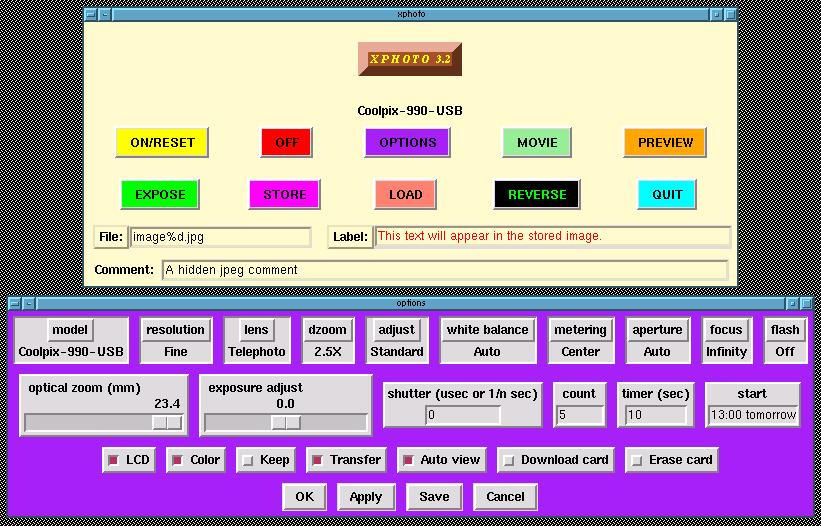


Credits
News Group for Coolpix 990
Archive
References
![]() visitors have accessed this
page since August 3, 2000.
visitors have accessed this
page since August 3, 2000.