
printer-friendly reviews are for non-commercial use only

printer-friendly reviews are for
non-commercial use
only

The Coolpix S4 ($400) marks Nikon's return to the swivel-body camera design. Back in the early days of digital photography Nikon had quite a hit on their hands with the Coolpix 900 series cameras, and later the CP4500. That was the last "true" swivel-body Nikon camera, unless you count the ill-fated Coolpix SQ.
While the old Coolpix 900-series and 4500 cameras were aimed toward enthusiasts, the Coolpix S4 takes a different approach. This camera is aimed more toward consumers, with its point and shoot operation, plastic body, and relatively low price. While the older models had more modest zoom lenses, the Coolpix S4 has a whopping 10X zoom.
To say that the ultra zoom field is crowded is an understatement. How does this unique camera compare? Find out now in our review!
What's in the Box?
The Coolpix S4 has a below average bundle. Inside the box you'll find:
With their 2005 Coolpix models, Nikon is going the route of so many other camera manufacturers by building flash memory into the camera instead of including a memory card. The Coolpix S4 includes a paltry 13.5MB of internal memory, which holds a grand total of four images at the highest quality setting. That means that a memory card is a required purchase, and I recommend a 256MB or 512MB as a good starter size. The Coolpix can use Secure Digital or MultiMediaCards, and I recommend sticking to the former. A high speed card is not a necessary purchase.
The Coolpix S4 uses two AA batteries for power. Nikon includes two alkaline batteries in the box which will quickly find their way into the trash, so you'll also need to buy a set or two of NiMH batteries (2300 mAh or higher) and a charger in addition to a memory card. Here's a look at how the Coolpix S4 performs in terms of battery life once you get some decent cells in it:
|
At first glance it looks like the Coolpix S4's battery life is about average for the ultra zoom class. But if you look closer you'll see that Nikon used relatively low power batteries for their battery tests -- 2000 mAh. So, if you put in more powerful batteries -- say 2500 mAh -- you'll get battery life numbers that are a low closer to the best cameras in this class.
If you've been a reader of this site for a while you know that I prefer cameras that use AA batteries instead of expensive proprietary lithium-ion batteries. If your li-ion-powered camera runs out of juice you're usually out of luck. However, cameras that use AA batteries (like the S4) allow you to use "off the shelf" alkaline batteries to get you through the day -- nice!

The Coolpix S4 has a unique lens cap that flips to the side when you're using the camera. I'm not entirely sure if I like it or not.
The only real accessory for the Coolpix S4 is an AC adapter ($28). If you remember the swivel-design Coolpixes of old you'll recall that they supported conversion lenses and external flashes. Not anymore!
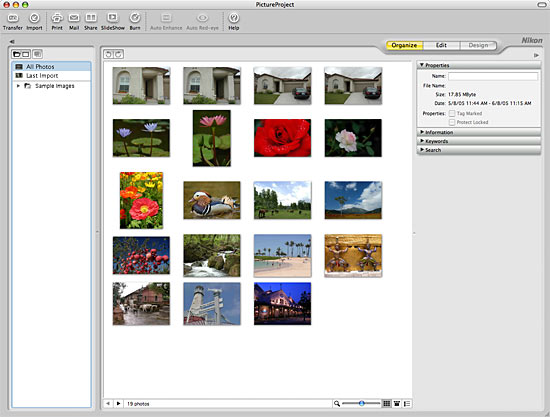
Nikon includes their PictureProject 1.5 software with the Coolpix S4. The interface is reminiscent of Apple's iPhoto, and I found the software to be responsive and stable. The default view can be seen above, and it's your standard thumbnail setup.
Double-clicking on an image enters the image edit window:
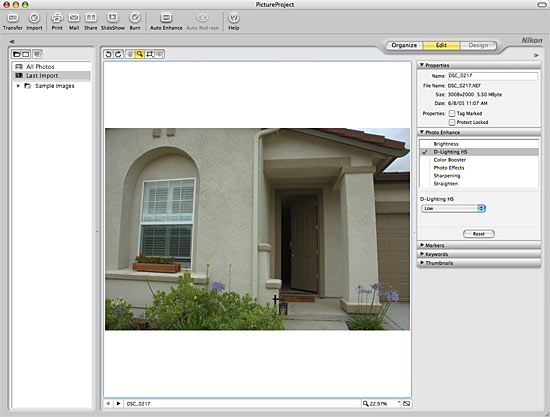
Here you can adjust things like brightness, color, and sharpness. You can also straighten images or use Nikon's D-Lighting feature to brighten up dark areas of your photos. Auto image enhancement and redeye removal features are also available.
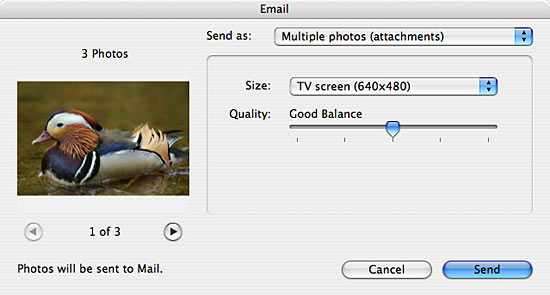
Image e-mailing
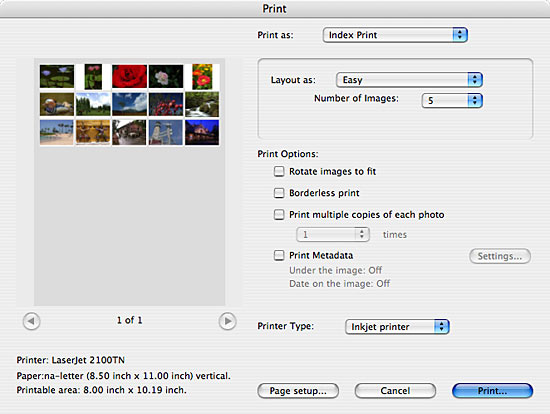
Image printing
Other features in PictureProject include the ability to e-mail or print your photos, and you can burn them to a CD as well.
The manual included with the Coolpix S4 is about average. The information you need is there, but the layout and user friendliness leaves something to be desired.
Look and Feel

The Coolpix S4 is a plastic camera with the swivel-design body that Nikon made famous with the Coolpix 900 back in 1998. Whoever came up with that design should win an award, as it's very handy for shooting over people's heads, for self-portraits, or for ground-level shots of kids and pets. The lens portion of the camera rotates 270 degrees, from pointing at yourself (same direction as the LCD) all the way around to pointing at the ground.
The Coolpix S4's build quality is about average. It's made out of a mix of plastic and metal and it doesn't feel quite as sturdy as the old 900-series cameras. While the camera is easy to hold, Nikon engineers seemed to forgot one important thing: a place for your right thumb. There is a TINY spot for your thumb, but it's too small and holding the camera is awkward if you use it. Instead your thumb will migrate over to the LCD, where it'll leave nice thumbprints on the top-right corner of the screen.
In terms of size, the S4 is much smaller than other ultra zooms due to its unique design. Here's how it compares in terms of size and weight:
|
The Coolpix S4 is easily the smallest and lightest ultra zoom camera out there and that's due to its unique swivel-body design. It's not a "back pocket camera" by any means, but it should fit into a jacket pocket without any difficulty.
Enough numbers, let's start our tour of the camera now!

While the old Coolpix 900-series and 4500 models topped out at 4X zoom lenses, Nikon has managed to pack a 10X zoom lens into the S4. This F3.5 lens has a focal range of 6.3 - 63 mm, which is equivalent to 38 - 380 mm. The lens is self-contained and does not extend out of the body. The lens is not threaded.
One thing that the S4 lacks that many other ultra zoom cameras offer is image stabilization. This helps reduce "camera shake" which can blur your photos, especially at the telephoto end of the lens.
Just to the lower-left of the lens is the S4's AF-assist lamp, which is also used as the self-timer countdown lamp. The S4 uses the AF-assist lamp to help it focus in low light situations.
Next to that is the S4's built-in flash. This flash has a working range of 0.4 - 3.0 meters, which is on the weak side. You cannot attach an external flash to the Coolpix S4.

Here's the back of the Coolpix S4 now, with its large 2.5" LCD screen. As you can see, Nikon left very little room for fingers on this side of the camera. While the S4's LCD is large, its resolution is seriously lacking. The screen has just 110,000 pixels, which is what I'd expect on a 1.5" screen. Nikon should've put a sharper screen on this camera, especially considering that there's no optical viewfinder. Anyhow, the screen is bright and motion is fluid. While visibility in bright light was average, I found the screen a bit hard to see in dim lighting.
As I just mentioned there's no optical viewfinder on the Coolpix S4. The older 900/4500 series cameras had one in the lens portion of the camera, but those days appear to be over. Some people will miss it, but others won't (I'm in the first group).
Above the LCD you'll find four buttons plus the four-way controller. Here's what those buttons do:
The four-way controller, which is a little clunky, is used for menu navigation and also for:
D-Lighting is Nikon's "digital flash" feature. This brightens up dark areas of your photos at the push of a button. The downside is that noise levels rise a bit -- there's always a trade-off. Here's an example for you:

Original shot
View Full Size Image

Same photo with D-Lighting applied
View Full Size Image
I took the above photo on a gloomy day at a spot that many of you recognize. The photo is pretty drab-looking, so the D-Lighting feature was very handy. While it brightened things up, it made the S4's already noisy images even worse. Still, if you're limiting yourself to 4 x 6 prints the increased noise shouldn't matter.

On top of the camera you'll find the speaker, microphone, mode switch, power and shutter release buttons, and the zoom controller.
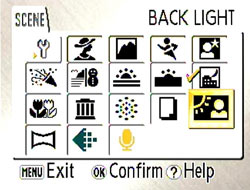
Scene modes
The mode switch moves the camera between record, scene, and movie modes. The available scene modes on the S4 include:
Most of those are self-explanatory. The "assist" modes give you a helping hand with certain shooting situations by putting framing guidelines on the LCD (see above for examples). The panorama assist mode helps you line up photos so you can stitch them together on your PC using PictureProject.
The zoom controller, which is wrapped around the shutter release button, moves the lens from wide-angle to telephoto in just 1.6 seconds, which is pretty fast considering that this is an ultra zoom. I counted thirteen steps throughout the 10X zoom range.
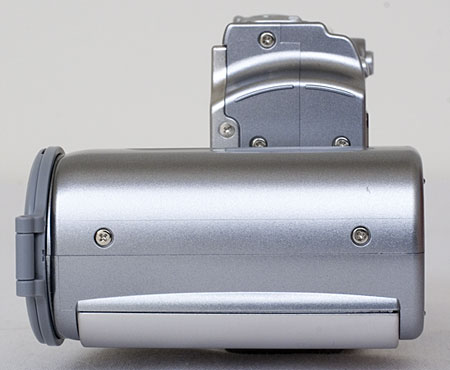
Nothing to see here.

Here's the other side of the camera with the lens in the closed position. Here you'll find the S4's I/O ports and memory card slot. The SD/MMC card slot is protected by a plastic door of average quality. The I/O ports, which are under a plastic cover, include USB and A/V out. The Coolpix S4 does not support the USB 2.0 High Speed standard.
At the bottom of the photo (just to the right of the screw) is where the cable for the AC adapter will pass through on its way to the battery compartment. The S4's AC adapter is a "DC coupler", which is like a battery with a power cable coming out.

We end our tour with a look at the bottom of the camera. Here you'll find a plastic tripod mount and the battery compartment. The door over the battery compartment is sturdy and includes a locking mechanism. As you can see, the S4 uses two AA batteries.
Using the Nikon Coolpix S4
Record Mode
With the welcome screen turned on it takes the Coolpix S4 over 3.4 seconds to "warm up" before you can start taking pictures. Turning that off will reduce the startup time to a more respectable 1.5 seconds.

Autofocus times on the S4 were average. They ranged from 0.4 - 0.6 seconds in easy focusing situations (e.g. bright lighting, good contrast) to over a second for more difficult subjects. Despite having an AF-assist lamp, low light focusing was poor on the Coolpix S4.
Shutter lag was minimal at fast shutter speeds and barely noticeable at slower shutter speeds.
Shot-to-shot speeds were about average, with a delay of under two seconds before you can take another shot.
You can delete a photo right after you take it by pressing the "delete photo" button on the back of the camera. If the camera thinks that your photo is blurry it will ask you if you want to keep it or dump it.
Where the old Coolpix 900-series cameras were packed with image quality options, the selection is light on the Coolpix S4. Here's the full list:
|
See why you need to buy a memory card? There's no support for the RAW or TIFF image formats on the Coolpix S4.
Images are named DSCN####.JPG, where # = 0001 - 9999. The file numbering is maintained even if you replace and/or format memory cards.
Now, onto the menus!
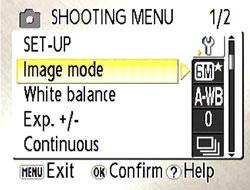
The Coolpix S4 has the standard 2005 Nikon menu system. There aren't too many options to worry about and a description is available for each item by moving the zoom controller toward you. The items in the record menu include:
The only real manual control on the Coolpix S4 is for white balance. That "preset" option lets you use a white or gray card as your "white point" so you can get perfect color even under the most unusual lighting.
The S4's continuous shooting mode took about eight shots in a row at 1.5 frames/second before it stopped taking pictures. A high speed memory card didn't seem to make a difference in the continuous shooting performance. While there's a brief blackout on the LCD between shots I was still able to track a moving subject.
The multi-shot 16 feature takes sixteen photos in a row at 1.3 frames/second and assembles them into one 2816 x 2112 collage.
The interval timer feature allows you to take up to 1800 photos at a set interval. The interval between shots ranges from 30 seconds to 30 minutes and you can choose to lock the exposure or have it reevaluated for each shot. The shooting stops when the memory card fills up, the shutter release is pressed, or when 1800 photos have been taken. The AC adapter is strongly recommended if you use this feature.
Nikon's exclusive Best Shot Selector feature helps you take great shots with minimal effort. In regular BSS mode the camera will take up to ten shots in a row and the sharpest image will be saved. You can also have the camera choose the best exposure (by minimizing overexposure, underexposure, or both) using the exposure BSS mode.

The next menu to talk about is the setup menu, which is accessible from both the record and playback mode.
Well that's it for menus, let's continue with the photo tests now.
The Coolpix S4 did a super job with our usual macro test subject. The subject is very sharp, and colors look good. The S4's custom white balance feature handled my quartz studio lamps with ease.
Nikon cameras are famous for letting you get very close to your subject and the Coolpix S4 is no exception: you can be just 4 cm from your subject. To do that you must first set the zoom to the proper spot: right near the wide end of the lens. Once you're there the little "macro flower" on the LCD will turn green.
The night photo turned out nicely as well. The camera took in plenty of light -- I used the night landscape mode for this I believe, which allowed for the two second exposure (which is as slow as it gets on the S4). The photo is sharp, and a bit overprocessed, which makes some details a bit "fuzzy". Purple fringing was not a problem.

There's moderate barrel distortion at the wide end of the S4's lens. I did not find vignetting (dark corners) or blurry edges to be a problem on the camera.

The Coolpix S4 has an "advanced redeye removal system" that uses both software and preflashes to reduce this annoying phenomenon. Much to my surprise, redeye levels were pretty low on the camera, as you can see in the above crop. I was expecting much worse since the flash is so close to the lens!
Overall, the Coolpix S4's photo quality was good, but not great. While photos were well-exposed with accurate colors and low purple fringing levels, I did find them to be on the "overprocessed" side. If you look at fine details in photos they'll appear fuzzy and grainy -- the details have been "smudged" (check out the trees in this shot and just about everything in this one). If you're doing smaller prints this isn't a big deal, but if you're printing at 8 x 10 or larger then you might want to consider another camera.
Don't just take my word for all this though. Have a look at our photo gallery and see for yourself how the S4's photo quality measures up.
Movie Mode
The Coolpix S4 has a pretty average movie mode. You can record videos a 640 x 480 with sound until the memory card is full. The frame rate is a sluggish 15 frames/second, and to be honest I'm not sure if the camera is interpolating to this size since the quality is a bit lacking. The S4's built-in memory holds just 24 seconds of high quality video, so you'll want a larger memory card for longer movies. Another way to extend recording time is to use one of the two other resolutions: 320 x 240 and 160 x 120.
A time lapse movie feature is also available. This is just like the still time lapse feature that I described earlier, except now the images end up as a VGA-sized silent movie.
You can choose between single and continuous autofocus while in movie mode. I would probably use single AF as the microphone may pick up the focusing sounds otherwise. You cannot use the optical zoom during filming -- the digital zoom does work though.
The S4 also offers an electronic image stabilization feature which helps to reduce those jitters that will eventually arrive after holding the camera for a long time.
Here's a sample movie for you, taken at the VGA setting. After watching this you'll see why I suspect that 640 x 480 is not the native resolution.

Click to play movie (4.8 MB, 640 x 480,
QuickTime format)
Can't
view them? Download QuickTime.
Playback Mode
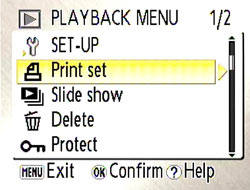
The Coolpix S4 has a pretty standard playback mode. Basic features such as slide shows, DPOF print marking, image protection, voice captions (up to 20 seconds worth), thumbnail mode, and zoom and scroll are all here. The camera supports the PictBridge standard for easy printing to a compatible photo printer.
The zoom and scroll feature lets you enlarge the picture up to 10X and then scroll around in the zoomed-in area. This feature is pretty snappy. While zoomed in you can press the shutter release button to crop your photo. There is no way to rotate photos in the camera.
I already mentioned the D-Lighting feature earlier in the review. To do this just press the "OK" button on the four-way controller. The camera will then show you a before and after D-Lighting shot on the LCD and you can choose whether to go forward with it or not.
Other nice playback features include a "small picture" mode which can downsize your photos for e-mailing, a "copy" feature for moving images between the internal memory and a memory card, and the ability to delete a selected group of photos instead of just one or all of them.

Unfortunately the S4 doesn't really tell you anything useful about your photos (like exposure info or settings used) -- what you see above is the most you'll get out of it.
The cameras move through photos at an average pace, showing a low resolution image instantly, with the higher resolution image arriving about a second later.
How Does it Compare?
The Nikon Coolpix S4 is a fairly average ultra zoom camera with a most uncommon design. Given the tough competition in the ultra zoom space the S4 has its work cut out for it -- and its feature set and image quality keep it in the middle of the pack.
The Coolpix S4 marks the return of the Nikon's swivel-body design, and I missed it. I owned a Coolpix 950 back in the dark ages, and I became a fan of the swivel-body instantly. It comes in handy when you're shooting over people's heads in front of you, or at ground level for cool shots of your pets or kids. Unfortunately Nikon cut a few corners on the S4, and it's not quite as nice as its predecessors. Build quality is okay in most areas, though the cheesy plastic lens cover leaves much to be desired. In terms of ergonomics I have a few complaints. First, there's absolutely nowhere to put your right thumb, which will end up on that large LCD display -- I hope you like fingerprints! Second, the four-way controller is a little clunky, but that's just my opinion.
While the old swivel-body Coolpixes had manual controls and expandability, the Coolpix S4 is a point-and-shoot camera if there ever was one. It has one manual control -- and it's a useful one -- which is for white balance. Everything else is automatic, and Nikon should be commended for providing tons of scene modes and a help system for menu items. The Best Shot Selector and D-Lighting features are handy, though the latter only increases the noise levels in the S4's already grainy photos. While the camera features a VGA movie mode with a digital image stabilization feature, the frame rate is limited to a choppy 15 frames/second and the video quality is poor.
The S4 features a 6 Megapixel CCD, 10X optical zoom lens (the highest the old swivel-body cameras ever got was 4X), and a 2.5" LCD display. While the LCD is large, its resolution and low light performance leave much to be desired. One thing that unfortunately got axed on the S4 was an optical viewfinder, something that all its predecessors include. The camera has a paltry 13.5MB of on-board memory as well as an SD/MMC memory card slot.
Camera performance was average in all areas except for battery life. There the S4 performed better than average, especially if you put some decent NiMH batteries in it. One area which was a real disappointment was the S4's low light focusing ability: it was pretty awful considering that there's an AF-assist lamp on board.
Photo quality was a mixed bag. While photos were well-exposed, colorful, and low in purple fringing, things were a little too "overprocessed" for my taste, with details looking muddy instead of sharp and clear. Redeye levels were fairly low, which surprised me.
There are a few other things worth pointing out. The camera doesn't support the USB 2.0 High Speed standard, which many other cameras in this class offer. Nikon gives you throwaway batteries with the camera, and I already mentioned the tiny amount of built-in memory. And finally, some manual controls, or at least a slow shutter speed mode (2 seconds isn't very long) would be nice.
Ultimately the Coolpix S4 is an average camera in a sea of excellent ones. It's unique design allows for some creative shooting, and it's a heck of a lot smaller than any other ultra zoom. At the same time, there are better ultra zoom cameras out there, offering manual controls, image stabilization, expandability, and more. For those who value the S4's form over its features, it's worth a look.
What I liked:
What I didn't care for:
Some other ultra zoom cameras to consider include the Canon PowerShot S2 IS, Fuji FinePix S5200, Kodak EasyShare P850, Konica Minolta DiMAGE Z6 and Z20, Nikon Coolpix 4800, Olympus SP-500 Ultra Zoom, Panasonic Lumix DMC-FZ5, and the Sony Cyber-shot DSC-H1.
As always, I recommend a trip down to your local reseller to try out the Coolpix S4 and its competitors before you buy!
Photo Gallery
See how the photos turned out in our photo gallery!Want another opinion?
Read more reviews at Steve's Digicams, Imaging Resource, and CNET.
Feedback & Discussion
If you have a question about this review, please send them to Jeff. Due to my limited resources, please do not e-mail me asking for a personal recommendation.
To discuss this review with other DCRP readers, please visit our forums.
All content © 1997 - 2007 Digital
Camera Resource Page LLC (R). All Rights Reserved.
All trademarks are
property of their respective owners.
Reviews and images from this site may
NEVER be reposted on your website or online
auction.