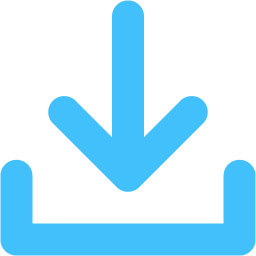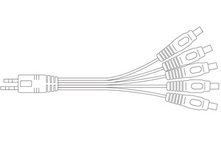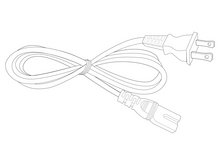SMART VIERA® 42" Class ET5 Series LED HDTV (42.0" Diag.)








- Full HD 3D with 4 pairs of polarized 3D glasses
- IPS LED Panel
- 360 Backlight Scanning
- 2D to 3D Conversion
- VIERA CONNECT w/Built in WiFi and Web Browser
- VIERA Remote App Support
SpecificationsExpand All
-
DISPLAY
- Screen Size Diagonal (inches) 42.0
-
Aspect Ratio 16:9 - Number of Pixels 2,073,600 (1,920 x 1,080)
- Panel IPS LED LCD
- HDTV Display Capability (1080p, 1080i, 720p) yes
- Aspect Control 480i/p: FULL, JUST, 4:3, ZOOM / 1080i/p: FULL, H-FILL, JUST, 4:3, ZOOM
-
PICTURE
- Viewing Angle 178 degrees
- Filter Clear Panel
- Panel Drive 360 backlight scanning
- 24p Playback (3:2)/24p Smooth Film yes/ yes
- Intelligent Scene Controller yes
- Smart VIERA Engine Pro
- Vivid Color Creation yes
-
Full HD 3D
- 3D Panel yes (Polarized)
- 3D 24p Cinema Smoother yes
- 2D-3D Conversion yes
- Dedicated 3D Eyewear 4 included
-
AUDIO
- 3D Real Sound yes
- Number of Speakers 2
- Audio Output 20 W
- Surround Sound AV Surround
-
JACKS
- Integrated ATSC Tuner yes
- HDMI Input
- Support Feature Audio Return Channel (Input 2)
- SD Card yes (SDXC)
- USB2.0 2
- Analog Audio Input (for HDMI/DVI) yes
- Composite Video Input shared with Component RCA x 1 (lower) *
- Audio Input (for Composite Video) RCA x 1 (lower) *
- PC Input D-sub 15-pin x 1 (lower)
- Component Video Input (Y, PB, PR) shared with Composite RCA x 1 (lower) *
- Audio Input (for Component Video) RCA x 1 (lower) *
- Ethernet 1 (lower)
- Digital Audio Output 1 (lower)
-
FEATURES
- VIERA Connect (IPTV) yes
- Web Browser yes
- Skype while watching TV yes
- Social Networking TV (Faceboook/Twitter) yes
- VIERA Remote App Support yes
- Wireless LAN Adaptor yes (built-in)
- DLNA yes
- Media Player
- Support Format AVCHD 3D/Progressive, SD-VIDEO/MotionJPEG (Lumix)/MKV/MP4/MOV/M4v/FLV/3GPP/VRO/VOB/TS/PS, MP3/AAC/FLAC, JPEG/MPO
-
VIERA Link yes - VIERA Tools yes
- Eco Mode yes
- Game Mode yes
- Trilingual Menu (English/Spanish/French) yes
- Built-In Closed Caption Decoder yes
- Off - Timers yes
- E-Help yes
-
GENERAL
-
Power Supply AC 110 - 127 V, 60 Hz - On Mode Average Power Consumption 60.1 W
- Receiving System ATSC/QAM/NTSC
- Dimensions with stand
- Height [inches (mm)] 25.6" (650 mm)
- Width [inches (mm)] 39.3" (997 mm)
- Depth [inches (mm)] 9.8" (247 mm)
- Dimensions W/O stand
- Height [inches (mm)] 23.8" (604 mm)
- Width [inches (mm)] 39.3" (997 mm)
- Depth [inches (mm)] Max.: 2.1" (52 mm); General: 1.6" (40 mm)
- Weight with stand [lbs (kg)] 37.5 lbs. (17.0 kg)
- Weight W/O stand [lbs (kg)] 30.9 lbs. (14.0 kg)
- Carton Dimensions
- Height [inches (mm)] 28.4" (721 mm)
- Width [inches (mm)] 47.6" (1,208 mm)
- Depth [inches (mm)] 6.2" (156 mm)
- Gross Weight [lbs (kg)] 48.5 lbs. (22.0 kg)
- Operating Temperature 32°F - 95°F (0°C - 35°C)
- Safety Standard US: UL60065/FCC Part15, CANADA: CSA C22.2/IC BETS-7
- VESA Compatible yes
- Glass & Metal Design yes (Crystal Frame)
-
-
Further Specifications
- NOTE * with Special Adapter cable (dedicated) / ** HID (Human Interface Device Profile) compliant keyboards are available. A2DP (Advanced Audio Distribution Profile) compliant audio devices are available.
-
- UPC 885170076433
Awards
-
About.com Award 2012 ET5 Series - Vertical
Reviews








- Convenient(7)
- Easy to use(7)
- Exceeded expectations(5)
- Durable(3)
- Inexpensive(3)
- Compact(2)
- great picture(1)
- picture quality(1)
- thin(1)
- value(1)
- Did not meet expectations(2)
- Difficult to use(2)
- sound(2)
- needs better packaging (received 2 units dented)(1)
- poor sound(1)
- red on-light indicator is annoying(1)
- remote does not have dedicated sleep button(1)
- sound could be better(1)
- terrible picture(1)
- unable to get to my google photos on beautiful tv(1)















































What's ok but not so great: Web browsing
What's wanting - Sound






Accessories
-
Replacement Accessories
-
Support
-
- Version: 1.27
-
Issues Addressed:
Solves issue where the Emergency Alert System is displayed on the TV hours after the termination of the message.
. - Release Date: 41807
- Operating Systems: windows/mac
-
What should I do if my TV will not turn on and the power indicator LED is not flashing?Follow these troubleshooting steps:
- Make sure your TV's power cord is plugged into an electrical outlet.
- Make sure the electrical outlet the TV is plugged into has power by testing known working device in that outlet.
- After verifying the TV is plugged into a working outlet, try pressing the [POWER] button on the TV instead of the TV remote.
-
What should I do if the front Power indicator LED light is blinking?1. Unplug the TV's power cord.
2. Unplug all cables.
3. Power the TV using a different power outlet (do not use a power strip or surge protector).
If the problem persists, please consider having the TV serviced. Click here for Panasonic Service Locator.
Note: Count how many times the LED light blinks. This can help a technician troubleshoot the problem. -
What should I do if I can access all of the TV apps except Netflix?1. Change the DNS setting of your TV to 8.8.8.8.
2. If you are able to access the Netflix splash screen, use the TV remote to deactivate your account by pressing Up, Up, Down, Down, Left, Right, Left, Right, Up, Up, Up, Up. After this process, try loggin back into the Netflix TV app.
If the procedure is successful a screen will come up with the option to deactivate your device from your account. If not try the process again. Once you have successfully deactivated your device, you will need to activate it by opening Netflix and at the main screen selecting Member Sign In, then following the on screen prompts until activation is complete.
If the Netflix app still fails to open, but all of the other TV apps work, visit help.netflix.com for more support.
-
What should I do if I have bars displaying on the TV screen?Change the format (aspect ratio) of the picture by pressing the [FORMAT] or [ASPECT] button on the TV's remote control. If you still have bars, check the aspect settings on your external video source, such as Cable/Satellite box, DVD/Blu-ray Disc player, etc. Note: Some content, such as film-based movies, are available in extra-wide format. Top and bottom bars are unavoidable.