

  |
![]()
IDAutomation Free Barcode Font Download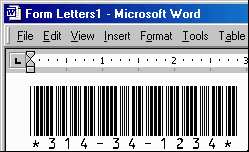 IDAutomation's
Free Code 39 Barcode Font allows the ability to print letters,
numbers
and some symbols with the Code 3 of 9 symbology. This barcode font is a
fully functional freeware font - not a demo. TrueType and OpenType font
versions are provided. IDAutomation's
Free Code 39 Barcode Font allows the ability to print letters,
numbers
and some symbols with the Code 3 of 9 symbology. This barcode font is a
fully functional freeware font - not a demo. TrueType and OpenType font
versions are provided.
Download the free Code 39 bar code font now This free Code 39 bar code font may be used by individuals and organizations that have gross annual revenue of less than $500,000 USD or are classified as nonprofit for tax purposes excluding government and military organizations. This barcode software may also be used freely if provided with an accompanying product provided by IDAutomation and educational organizations such as schools and universities. Any other use requires purchase of the Code 39 Font Advantage Package to remain licensed. For details, please review the free product section of the License Agreement. This barcode font is supplied in only the M size (medium). If other heights are required or the Macintosh classic, PCL, laserjet soft font or PostScript formats are needed, a purchase of the Code 39 Font Advantage Package is required, which is supplied in 6 different bar code heights (XS, S, M, L, XL and XXL) and 4 different versions.
INDEX
It is important to have the ability to test the barcodes being
printed
with a barcode scanner. To Obtain the Latest Freeware Barcode Font, Use One of the Links Below:
Installing the Free Code 3 of 9 Bar Code Font in Windows:To install the TrueType barcode font in Windows, run the INSTALL.EXE program in the ZIP file download or perform the following for manual installation:
Installing the Barcode Font on MAC OS X:To install the TrueType font in OSX, run the MPKG file in the ZIP file download or perform the following for manual installation:
Using the Code 39 Barcode Font:To create the correct output for the Code 39 barcode font, the data must be appended with an asterisk as the start and stop characters, for example *153969*. In Microsoft Word, the start and stop characters should be "!" instead of the asterisk because of a formatting issue. For example: !153969!. To suppress the asterisks from being visible below the barcode, use "(" and ")" instead at the beginning and ending of each barcode. If the barcode font is not viewable in font selection list of the application after installation, check the application settings. Most applications allow the ability to disable a feature that lists font names in their font. For example, in Microsoft Office if the font is not viewable in font selection list, follow these steps:
IDAutomation has included Microsoft Access, Excel and Word examples in the Windows version and additional examples of OpenOffice Calc and iWork Numbers and Pages for the MAC version in the package. After installation, there will be icons to these examples in the Start - Programs - IDAutomation.com Code 39 Font program group on Windows and Applications - IDAutomation Free Code 39 Font for MAC on the Macintosh OSX. There are also several online implementation tutorials to help with integration of the font into the application. If a more compact barcode type than Code 39 is required, consider Code 128 or a 2D symbology such as PDF417 or DataMatrix. If a barcode that can withstand damage is required, consider the PDF417 or DataMatrix. To see an evaluation of barcode sizes and types, refer to that section in the Barcoding for Beginners Tutorial. To learn more about using Code 39 fonts, refer to the Code 3 of 9 FAQ and Tutorial. Reading and Scanning the Barcode Fonts:IDAutomation offers several easy-to-use Barcode Readers. In addition, IDAutomation's own USB Barcode Scanners and Wands can be used on any computer with a USB port including Windows, Macintosh and Linux systems. The reader acts as an external keyboard so that anything scanned is entered in the computer as if it were typed from the keyboard. To use a bar code wand or scanner with the application, please read additional information about how to scan data into applications. Other Barcode Products:IDAutomation also has many other products to offer for barcoding purposes including:
Distributing the Free Code 39 Font with an ApplicationThe Software may not be distributed with an application or an
application's
installation files. This type of distribution requires a Developers
License
to the Code 39 Font
Advantage
Package. Developers may also create a distributed application to
access
the IDAutomationHC39M font name and request that users download
this
free font only if they meet the license qualifications of the free font.
If they do not meet the license qualifications, they must be instructed
to purchase
the Code 39 TrueType Font Specifications:The X dimension (X is the width of the narrow bar) of the free Code 39 font is listed below for various point sizes. The narrow to wide ratio is 3:1 which is recommended by international standards.
NOTICE: When using a printer with less than 600 DPI, the following point sizes should be used to create accurate barcodes:
In the free version of this font package, only the IDAutomationHC39M size is provided. However, in the Code 39 Font Advantage Package, 24 different versions of the Code 39 barcode fonts are provided to support human-readable versions and different width and height requirements. The last character in the font name determines the height of the barcode with the shortest being "XS" and the tallest being "XXL".
Technical Support:Because this is a free product, IDAutomation cannot offer any other support than what is documented at the website. If additional support is needed, please order the IDAutomation Code 39 Font Advantage Package and contact IDAutomation. The following links may be helpful in solving problems:
Reviews and Listings:
|
||||||||||||||||||||||||||||||||||||||||||||||||||||||||||||||||||||||||||||||||||
|
Product Quick Links: [Barcode Fonts | Font Tools | Components | Label Software | Scanners | Printers | RFID | Product Index] |
© Copyright 1998-2009 IDAutomation.com, Inc., All Rights Reserved. Legal Notices.
|
Over 70% of Fortune 100 companies use IDAutomation's products to automate their businesses. |