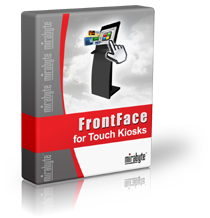
 Super-Easy to Install and to Use!
Super-Easy to Install and to Use! Comes with Powerful Features!
Comes with Powerful Features! Permanent License - No Subscription!
Permanent License - No Subscription!(for Windows PCs)
FrontFace for Touch Kiosks:
The
Easy, Flexible and Affordable Solution for bringing any kind of Media or Content
to
Touch Kiosks and Self-Service Terminals!
FrontFace for Touch Kiosks is the fast, affordable and easy-to-use on premise solution for creating touch-enabled graphical user interfaces for kiosk systems and interactive information terminals which can be used to present any kind of media or content. No programming skills are needed!
Popular Use Cases:
- Touch-Screen Kiosk Terminal
For hotel guests and in areas such as tourism, city marketing, museums, sites, etc. - Interactive Information System
For employees and visitors (e.g. company news, production data, ...) - Media Control & Presentation System
Interactive media control and presentation systems for museums, exhibitions or trade fairs. - Digital Product Catalog
On a fixed terminal or a tablet, for retail shops, self-service, field services or at trade shows.
The best software for easy-to-set-up, affordable and highly professional kiosk applications:

This software is all you need!
Do you want to integrate your Website into the menu front-end? Do you need
multi-language support? Do you want to allow the user to print certain content
or to e-mail it to their smart phones? You want to integrate photos as a slide
show with only one click? You would like to create your own, custom design theme
that includes your logo and matches with your corporate identity?
If these
capabilities are important for you, then FrontFace for Touch Kiosks is
the right software. The easy-to-use Kiosk Assistant application which
comes with FrontFace allows you to customize and configure your own
individual touch screen terminal within minutes – no programming skills
needed!

Print2Screen: It is so easy!
The critical success factor of your kiosk terminal is the content that you provide to your users. Thanks to the unique Print2Screen Feature of FrontFace it has never been easier to create high quality content! You can use ANY Windows application which supports printing to create content for your touch screen terminal. No matter whether you use Word, Excel, PowerPoint or any other application to design your content – simply import anything directly by printing it on the FrontFace Print2Screen virtual printer. This also applies for existing material like e.g. PDF flyers or special, vertical applications like roster management applications. With Print2Screen you save a lot of work and you can instantly deploy your content on your kiosk system!

All-in-One PCs with Touch-Screen!
All-in-One PCs with a touch-screen are extremely well suited for use as kiosk terminals in many scenarios. They represent a very cost-effective hardware foundation that can be used with FrontFace for Touch Kiosks. Simply install FrontFace on the PC; the software automatically takes care of protecting the underlying Windows operating system from unauthorized access or abuse. You can then use a remote PC to easily update or enhance your content and menus without having to restart FrontFace!
Download the fully-functional, free trial version today and see how easy a professional touch screen kiosk software can be:
Or learn more about this product...

