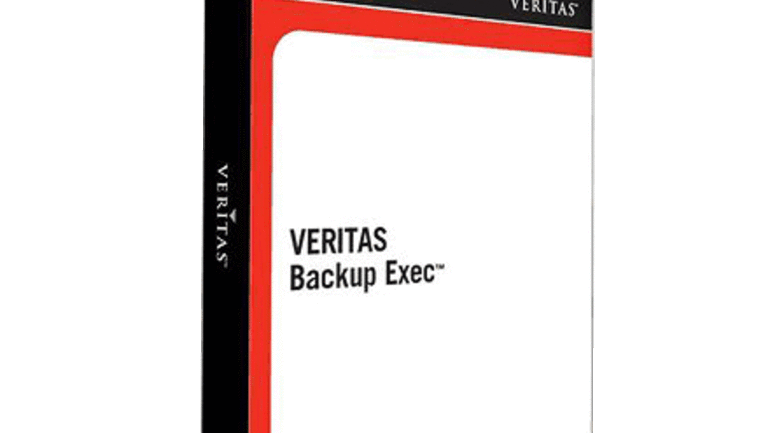Don't Miss
Review summary
For a backup application with so many
features, Veritas Backup Exec 9.1 for Windows is extremely easy to use,
even if you've never backed up your PC at home before, let alone a
server at work. The software keeps the backup process simple or, if you
prefer, guides you through the nitty-gritty details of setting
data-archive policies and scheduling tapes for individual days. Like its
competitors,
Computer Associates' BrightStor Arcserve Backup
and
Dantz Retrospect 6.5 Small Business Server edition
, Backup Exec offers à la carte pricing, so the more
high-end features you want, the more you pay. Flexibility aside, we
found Backup Exec to be the best of the bunch, thanks to its intuitive
design and overall ease of use. Installing Veritas Backup Exec 9.1 for
Windows is clean, quick, and easy; however, you'll need to know what
options you've paid for and provide the necessary serial numbers. If the
serial numbers aren't handy, install the options on a trial basis and
complete the registration later. A checklist on the left side of the
screen tracks your installation progress. A typical setup shouldn't take
more than half an hour. After your server reboots, Backup Exec will
guide you through online registration and launch the First Time Start-up
wizard to configure the software to your system.
Backup Exec's interface is intuitive if you're already comfortable with
Windows Explorer. Tape drives and other backup destinations are
presented in traditional expand-and-hide fashion. Setting up our
external USB 2.0 hard drive as a backup device, for example, proved
painless. Across the top of the Backup Exec interface are live icons for
major task categories, including Job Setup, Job Monitor, Alerts, and
Reports. Down the left side, you'll find major tasks available in each
category. An overview tab lists how-tos and wizards for just about every
aspect of the program, such as backing up a shared file on a client's
desktop.
Backup Exec's greatest strength may lie in the various ways it attacks
backup tasks. For first timers, it provides wizards and templates for
typical tasks, such as backing up a server. But it also provides
features for more experienced users who want to take full control.
Veritas Backup Exec 9.1 for Windows supports a wide variety of backup
destinations, from standalone tape drives to drive pools. Whenever you
set up a new backup job, Backup Exec recommends that you initiate a
simulated trial run to improve the likelihood of success. As it turned
out, our test reported a problem which, after checking with the company,
turned out to be a programming oversight.
Backup Exec is designed to back up to tape; instead, our test-bed server
backs up to an external USB 2.0-connected hard drive. Backup Exec
builds a virtual tape on the server's hard drive at the start of the
first backup job, but because it couldn't find our tape drive, the test
run reported that there was no tape available. Once the problem was
identified and we manually corrected for it, the test backup proceeded
flawlessly. Veritas is now aware of this problem, but as of this review,
no software solution is available. We did not experience similar
difficulties with Dantz Retrospect or Brightstor Arcserve.
After completing your first successful backup, Backup Exec will suggest running Intelligent Disaster Recovery,
an optional process that guides you through the process of building a
set of disaster-recovery discs. When combined with your regular backups,
Intelligent Disaster Recovery will get you up and running quickly after
a system crash. The Intelligent Disaster Recovery feature works with
Microsoft's Automated System Recovery functionality, available within
Server 2003 and Windows XP, and your most recent complete backup set.
Another extra is the unique Desktop and Laptop Option,
or DLO, which adapts the backup process for remote users. Here, too,
configuration is easy and there are many choices available--not only for
scheduling but also for how much bandwidth the backup should consume
and how much it should back off when clients working on the network are
accessing other applications. Veritas offers a good, up-to-date online
knowledge base for Backup Exec 9.1 for Windows. Backup Exec's built-in
help file is also very useful. If you want to speak with a live
technician, however, you'll have to cough up some dough, though that is
true of the competition as well.
Support is available 8 a.m. to 6 p.m. ET, Monday through Friday, and
costs $89 per call. For 24/7 support, the cost is $250 per call. Veritas
also sells 12/5 and 24/7 service contracts. The price for these
contracts varies, depending on the number of servers and clients. E-mail
technical support is also available with a valid technical-support
contract.