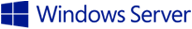Windows Server Backup Step-by-Step Guide for Windows Server 2008
Updated: January 17, 2013
Applies To: Windows Server 2008
 Tip Tip |
|---|
| Windows Server Backup is enhanced in Windows Server 2012. Explore the Evaluation Guide and download the Windows Server 2012 Trial. |
The Windows Server Backup feature provides a basic backup and recovery solution for computers running the Windows Server® 2008 operating system. Windows Server Backup introduces new backup and recovery technology and replaces the previous Windows Backup (Ntbackup.exe) feature that was available with earlier versions of the Windows operating system.
The Windows Server Backup feature in Windows Server 2008 consists of a Microsoft Management Console (MMC) snap-in and command-line tools that provide a complete solution for your day-to-day backup and recovery needs. You can use four wizards to guide you through running backups and recoveries. You can use Windows Server Backup to back up a full server (all volumes), selected volumes, or the system state. You can recover volumes, folders, files, certain applications, and the system state. And, in case of disasters like hard disk failures, you can perform a system recovery, which will restore your complete system onto the new hard disk, by using a full server backup and the Windows Recovery Environment.
You can use Windows Server Backup to create and manage backups for the local computer or a remote computer. You can also schedule backups to run automatically and you can perform one-time backups to augment the scheduled backups.
 Important Important |
|---|
| Windows Server Backup is available in all editions of Windows Server 2008 (both 32-bit and 64-bit versions). However, the Windows Server Backup snap-in is not available for the Server Core installation option of Windows Server 2008. To run backups for computers with a Server Core installation, you need to either use the command line or manage backups remotely from another computer. In addition, Windows PowerShell is not available for the Server Core installation option, so the cmdlets for Windows Server Backup are also not available on this type of installation. |
Windows Server Backup includes the following improvements:
-
Faster backup technology. Windows Server
Backup uses Volume Shadow Copy Service (VSS) and block-level backup
technology to back up and recover your operating system, files and
folders, and volumes. After the first full backup is created, you can
configure Windows Server Backup to automatically run incremental backups
by saving only the data that has changed since the last backup. Even if
you choose to always perform full backups, your backup will take less
time than it did in earlier versions of Windows.
-
Simplified restoration. You can restore
items by choosing a backup and then selecting specific items from that
backup to restore. You can recover specific files from a folder or all
the contents of a folder. In addition, previously, you needed to
manually restore from multiple backups if the item was stored on an
incremental backup. But this is no longer true—you can now choose the
date of the backup version for the item you want to restore.
-
Simplified recovery of your operating system.
Windows Server Backup works with new Windows recovery tools to make it
easier for you to recover your operating system. You can recover to the
same server—or if the hardware fails, you can recover to a separate
server that has similar hardware and no operating system.
-
Ability to recover applications. Windows
Server Backup uses VSS functionality that is built into applications
like Microsoft® SQL Server® to protect application data.
-
Improved scheduling. Windows Server Backup
includes a wizard that guides you through the process of creating daily
backups. System volumes are automatically included in all scheduled
backups so that you are protected against disasters.
-
Offsite removal of backups for disaster protection.
You can save backups to multiple disks in a rotation, which enables you
to move disks from an offsite location. You can add each disk as a
scheduled backup location and, if the first disk is moved offsite,
Windows Server Backup will automatically save backups to the next disk
in the rotation.
-
Remote administration. Windows Server
Backup uses an MMC snap-in to give you a familiar and consistent
experience for managing your backups. After you install the snap-in, you
can access this tool through Server Manager or by adding the snap-in to
a new or existing MMC console. Then, you can manage backups on other
servers by clicking the Action menu in the snap-in, and then clicking Connect to Another Computer.
-
Automatic disk usage management. After you
configure a disk for a scheduled backup, Windows Server Backup
automatically manages the disk usage—you do not need to be concerned
about running out of disk space after repeated backups. Windows Server
Backup will automatically reuse the space of older backups when creating
new backups. The management tool displays the backups that are
available and the disk usage information. This can help you plan for
provisioning additional storage to meet your recovery objectives.
-
Extensive command-line support. Windows Server Backup includes the wbadmin
command and documentation, which enable you to perform all of the same
tasks at the command line that you can perform by using the snap-in. For
more information, see the Command Reference (http://go.microsoft.com/fwlink/?LinkId=93131). You can also automate backup activities through scripting.
In addition, Windows Server 2008 contains a collection of Windows PowerShell™ commands (cmdlets) for Windows Server Backup that you can use to write scripts to perform backups. For more information, see http://go.microsoft.com/fwlink/?LinkId=93317. -
Support for optical media drives and removable media.
You can manually back up volumes directly to optical media drives, such
as DVD drives, and also to removable media. This offers a solution if
you want to create backups that can easily be moved offsite on a
one-time basis. This version of Windows Server Backup retains support
for manual backups to shared folders and hard disks.
Windows Server Backup is intended for use by everyone who needs a basic backup solution—from small business owners to IT professionals in large enterprises. However, the design makes it especially well-suited for smaller organizations or individuals who are not IT professionals.
You must be a member of the Administrators group or Backup Operators group to use Windows Server Backup.
In Windows Server 2008, the firewall has been enabled by default. If you are managing the backups of another computer using the Windows Server Backup snap-in, your connectivity to the remote computer may be affected and can be resolved by changes in the firewall rules. While working on the local computer, you are not affected.
Also, if you are a current user of the previous backup feature (Ntbackup.exe) that shipped in earlier versions of Windows, and plan to switch to the new Windows Server Backup, you might be affected by the following issues and changes:
-
Settings for creating backups will not be upgraded when you
upgrade to Windows Server 2008. You will need to reconfigure
settings.
-
You will need a separate, dedicated disk for running scheduled backups.
-
Only NTFS-formatted volumes on a locally attached disk can be backed up.
-
You can no longer back up to tape. (However, support of tape
storage drivers is still included in Windows Server 2008.) Windows
Server Backup supports backing up to external and internal disks, DVDs,
and shared folders.
You cannot recover backups that you created with Ntbackup.exe by using Windows Server Backup. However, a version of Ntbackup.exe is available as a download to Windows Server 2008 for users who want to recover data from backups created using Ntbackup.exe. The downloadable version of Ntbackup.exe is only for recovering backups for older versions of Windows and cannot be used to create new backups in Windows Server 2008. To download Ntbackup.exe, see http://go.microsoft.com/fwlink/?LinkId=82917.
To access backup and recovery tools for Windows Server 2008, you must install the Windows Server Backup, Command-line Tools, and Windows PowerShell items that are available in the Add Features Wizard in Server Manager. This installs the following tools:
-
Windows Server Backup Microsoft Management Console (MMC) snap-in
-
Wbadmin command-line tool
-
Windows Server Backup cmdlets (Windows PowerShell commands)
 Note Note |
|---|
| To install Windows Server Backup features in Server Manager, you must be a member of the Backup Operators or Administrators group. You can also access Windows Server Backup from Server Manager, under the Storage node. |
-
Click Start, click Server Manager, in the left pane click Features, and then in the right pane click Add Features. This opens the Add Features Wizard.
-
In the Add Features Wizard, on the Select Features page, expand Windows Server Backup Features, and then select the check boxes for Windows Server Backup and Command-line Tools.
You will receive a message that Windows PowerShell is also required to be installed with these features.
 Note
Note If you just want to install the snap-in and the Wbadmin command-line tool, expand Windows Server Backup Features, and then select the Windows Server Backup check box. In this case, Windows PowerShell is not required. -
Click Add Required Features, and then click Next.
-
On the Confirm Installation Selections page, review the choices that you made, and then click Install. If there is an error during the installation, it will be noted on the Installation Results page.
-
Then, to access these backup and recovery tools, do the following:
-
To access the Windows Server Backup snap-in, click Start, click Administrative Tools, and then click Windows Server Backup.
-
To access and view the syntax for Wbadmin, click Start, right-click Command Prompt, and then click Run as administrator. At the prompt, type: wbadmin /?
-
For instructions to access and view the Help for the Windows Server Backup cmdlets, see GettingStarted.rtf at: <systemdrive>:\Windows\System32\WindowsPowerShell\v1.0\Documents\<language>.
-
To access the Windows Server Backup snap-in, click Start, click Administrative Tools, and then click Windows Server Backup.
Use the following links for key backup and recovery tasks:
-
For instructions for backing up a server running Windows Server 2008, see http://go.microsoft.com/fwlink/?LinkId=110462.
-
For instructions for recovering a server running Windows Server 2008, see http://go.microsoft.com/fwlink/?LinkId=110463.
-
For instructions for backing up and recovering a server running Active Directory Domain Services, see http://go.microsoft.com/fwlink/?LinkId=110466.
Community Additions
ADDswap out disks?
When I put the new disk in it is viewable in disk explorer etc....but still marked as "offline" in the backup console.
Even if I go into disk hardware management and click offlien then back "online" it STILL shows up in the backup console as offline and each night the back fails.
It seems the only way I can swap the disks out each time is recreate the entire backup destination disks each time........scary as heck considering if a disk fails at that moment I have zero backups??
What gives Microsoft? why do you write Vogon poetry code?
I want to learn about Backup ion Windows server 2008
Window backup through command line
Wbadmin start backup
[-backupTarget:{<BackupTargetLocation> | <TargetNetworkShare>}]
[-include:<ItemsToInclude>]
[-nonRecurseInclude:<ItemsToInclude>]
[-exclude:<ItemsToExclude>]
[-nonRecurseExclude:<ItemsToExclude>]
[-allCritical]
[-systemState]
[-noVerify]
[-user:<UserName>]
[-password:<Password>]
[-noInheritAcl]
[-vssFull | -vssCopy]
[-quiet]
eg. Wbadmin start backup -backupTarget:\\192.168.0.1\back -include:c:\,d:\,e: -allCritical -systemState -noVerify -user:administrator -password:abc@123 -noInheritAcl
How do you know it is working?
Does not seem secure. Is there a way around this?
Cryptic Message when backup fails
does not provide information about the file and location.
No incremental backup to network path
It would be great if SBS backup would have more support.
Windows Complete PC Restore
I
used "Windows Complete PC Restore" option and restored my server 2008
several times after some experiments with not supported software, and I
was very pleased. It was very fast and easy.
Buuuuut - I added new partitions to the system and changed letters to several partitions.
I tried "Windows Complete PC Restore" and the partition letters were different from those when windows 2008 is normaly started.
Now
if you try restore - you end up overwritting partitions with wrong data
(data from other partition, because letters were mixed up). Of course
you do not have an option "restore to partition X". Restore simply
implies it has right partition letters (which it does not).
You restore now and your system is dead....
I am now trying to find a solution for this problem, but I definitely do not like what I see.....
THIS PAPER SUCKS...
http://stackoverflow.com/questions/212661/windows-server-2008-backup-and-restore-to-different-hardware
[tfl - 16 04 12] Hi - and thanks for your post. Community content is not
the appropriate place for technical support queries. Instead, you
should visit the Technet Forums at http://forums.microsoft.com/technet,
where such posts are welcomed and where you stand a much better chance
of getting your query resolved. Sorry if that's not the answer you
wanted to hear.
Lack of Functionality
I find almost every aspect of the new backup service to be completely shocking in its lack of functionality. This wouldn't even be good for a home computer.
Scheduling - Can I Run Incrementals M - TH then Run a Full on Friday?
[tfl - 16 04 12] Hi - and thanks for your post. Community content is not
the appropriate place for technical support queries. Instead, you
should visit the Technet Forums at http://forums.microsoft.com/technet,
where such posts are welcomed and where you stand a much better chance
of getting your query resolved. Sorry if that's not the answer you
wanted to hear.
Well I'm just discovering how poor WSB is.... the day I need it...
"a version of Ntbackup.exe is available as a download for Windows Server 2008"
Symantec - Insult to injury
http://seer.entsupport.symantec.com/docs/333092.htm
Regarding Restoration of NTBACKUP Tapes..
not able to generate Catalogue . Message appears "The Next Media Required in active family is not currently on line, Please Insert Media".
If Anybody can help ..will really appreciable.....
[tfl - 28 02 12] Hi - and thanks for your post. Community content is not the appropriate place for technical support queries. Instead, you should visit the Technet Forums at http://forums.microsoft.com/technet, where such posts are welcomed and where you stand a much better chance of getting your query resolved. Sorry if that's not the answer you wanted to hear.
Win server 2008 Backup is usless
I have a lot of problems with Win server 2008 r2,
1- I am trying to backup for example driv D on a remote storage . i cannot make a schedule backup like (every week )
2- in another project i cannot add the backup feature at all.
in Win 2003 server the backup process is easy and reliable.
Alternatives
What should Windows Server 2008 backup software be
Share it!
http://www.windows-server-backup.com/server-backup/backup-windows-server-2008.htm
OK - Mark Minsai's Forum has the scoop on Windows Server Backup and its limitations
The URL below appears to reveal why Windows Server Backup is what it is and why it should get better in the future.
http://x220.minasi.com/forum/topic.asp?whichpage=3&TOPIC_ID=26028&#140653
There
is enormous room for improvement: and it would be very hard to make it
worse... If it changes, then improvement is more likely. Whoever is to blame for this appalling mess should change their career: something in landfill, starting at the bottom!
Backup Operators cannot install Windows Server Backup by using Server Manager...
Network backups
Lack of features...suggestion to those complaining
Some of the lack of features, like the lack of tape and network storage support...those I understand. The complaints about the lack of reporting though...why? Especially for those that are already attempting a 'workaround' by use of a batch file. If you are already implementing a scheduled batch job, why not include your reporting in there. Although I've never personally used it, others have successfully used batch to send e-mails on a server running IIS. I have personally saved logs for long batch jobs that I refused to sit through to a text file. I have also gone the slightly more elegant (but just as simple scripting wise) route when using batch jobs longterm on a server and actually created an eventlog and dumped directly to that. Shouldn't you be at least giving a quick sideways glance at your event logs once a day anyway? I review mine daily, although most days that's a very boring 5 minutes of my day. I do occasionally catch a potential problem before it has time to hurt us. I would advise those that are currently using a batch workaround to look into those options. Batch files can be pretty robust, they support switches(case), and if/else statements. Being able to effeciently work in them has saved my butt a time or two.
I always use Wbadmin to backup my virtual machines
OK there are some smaller issues but for almost every problem there is a solution. I refuse to pay for backup systems that are most of the time more difficult to manage.
These days storage space on HD's for multiple backups is also not a problem so way use incremental backups and other.
Backup To network share
Great idea, too many issues
The software obviously isnt intended for enterprise class deployments, but the tying of Windows Backup to VHD's that could be booted from or recovered from via the boot DVD was brilliant. The inception though is poor, many people are having issues with VSS with SQL or dynamic disks. Be prepared for it not work when creating your planning...
DPM is overkill for small biz
YOU HAVE TO $BUY$ DATA PROTECTION MANAGER
Happy with new backup tooling.
Someone else already pointed out what I'd intended to - law suits due to perceived anti-competitive practices. There are heaps of backup apps out there and technology does change. Like anything else backup plans can't remain static for ever.
So, to partially redress the balance, a happy customer. I think it's a big improvement.
Backup VSS
WIN server 2008 = VISTA
Cannot sell Vista then make them to Win 2008 server.
very BAD product.
Can't stop weekend backup
[tfl - 07 10 09] Hi - and thanks for your post.You should post questions like this to the Technet Forums at http://forums.microsoft.com/technet or the MS Newsgroups at http://www.microsoft.com/communities/newsgroups/en-us/. You are much more likely get a quick response using the forums than through the Community Content. For specific help about:
Exchange : http://groups.google.com/groups/dir?sel=usenet%3Dmicrosoft.public.exchange%2C&
SQL Server : http://groups.google.com/groups/dir?sel=usenet%3Dmicrosoft.public.sqlserver%2C&
Windows : http://groups.google.com/groups/dir?sel=usenet%3Dmicrosoft.public.windows%2C&
Windows Server : http://groups.google.com/groups/dir?sel=usenet%3Dmicrosoft.public.windows.server%2C&
Virtual Server : http://groups.google.com/group/microsoft.public.virtualserver/topics?lnk
Full Public : http://groups.google.com/groups/dir?sel=usenet%3Dmicrosoft.public%2C&
Windows Server 2008 backup does not support Tape
This is like one step forward and 20 steps backward.
I will appreciate if the feature could be included by means of service pack
Bad move by MSFT
Half-baked, crappy built-in backup windows 2008
MICROSOFT, I NEED SCHEDULED FOLDER BACKUPS TO ANYWHERE, INCLUDING A REMOTE MACHINE!!!!
I don’t work with large enterprise installs, so I stopped using tape in 1997! I have used HD for backup exclusively since then. Basically, our clients are not that sophisticated. I have always been able to get by with some form of mirrored offsite drive. The only issue was AD and Exchange.
I absolutely HATED all the other backup solutions because they were either stripped down to being stupid, or “Enterprise Class” bloatware (Veritas!) that took far too much configuration time / PC resources.
Then I found this simple add-on -- Firestreamer-RM (http://www.cristalink.com/fsrm/Default.aspx). It uses NTBackup as the backup mechanism, but provides what I believe to be critical to a good (small office) backup policy:
1.) it's ability to work with the backup solution that is already installed everywhere!
2.) Not inexpensive, but downright CHEAP!
3.) ENCRYPTION!
4.) Compression!
5.) Emailed reporting of success / failure!
6.) Ability to take offsite using removable drives.
I would combine this with a Iomega REV and BINGO! Generational backups that are able to be taken offsite. Hardware AND software all for the same price as Veritas software by itself.
Unfortunately, since NTBackup is no longer in 2008, and since 2008 doesn’t support tape drives, they are know longer going to update their slick little driver / utility. I’m NOT HAPPY.
If anybody knows of another CHEAP solution that meets the requirements above, PLEASE, PLEASE, PLEASE post here and anywhere else you can.
Most small companies simply cannot afford 2-4k for a QUALITY backup solution, that is overly complex.
WHEW!
[tfl - 13 08 09] Hi - and thanks for your post.You should post questions like this to the Technet Forums at http://forums.microsoft.com/technet or the MS Newsgroups at
http://www.microsoft.com/communities/newsgroups/en-us/
. You are much more likely get a quick response using the forums than through the Community Content. For specific help about:
Exchange :
http://groups.google.com/groups/dir?sel=usenet%3Dmicrosoft.public.exchange%2C
&
SQL Server :
http://groups.google.com/groups/dir?sel=usenet%3Dmicrosoft.public.sqlserver%2C
&
Windows :
http://groups.google.com/groups/dir?sel=usenet%3Dmicrosoft.public.windows%2C
&
Windows Server :
http://groups.google.com/groups/dir?sel=usenet%3Dmicrosoft.public.windows.server%2C
&
Virtual Server :
http://groups.google.com/group/microsoft.public.virtualserver/topics?lnk
Full Public :
http://groups.google.com/groups/dir?sel=usenet%3Dmicrosoft.public%2C
&
Drive Snapshot
http://www.runtime.org/driveimage_faq.htm
They have many other slick utilities I suggest you check out, highly recommended.
Another vote to bring back tape backups
Cannot backup to tape? How on earth am I supposed to back up my 100GB partitions? A case of DVDs?
My NT4 machine can do this and this is what I am trying to upgrade from. Very sad.
Backup Solutions
For
those that hate this tool remember this is an Operating System. If
Microsoft added a complete, fully functional backup tool that was as
good or better than the standalone tools those companies would sue MS as
part of the ongoing monopoly court cases.
It is a basic, get it done tool for use if you don't have or can't afford something else.
Incremental? Differential? its gonna be ok
http://www.wbadmin.info/articles/how-does-windows-server-2008-backup-work.html
Customer to Microsoft - wake up to avoid GM's fate
The pulling of NTBackup from Windows Server 2008 appears to be an example of Microsoft knowing better than customers do about what they need. I seem to recall IBM thinking that when they introduced their ‘286 computer way back. I have never purchased a single IBM desktop or server since that date. Ford also thought that when they continued pumping out rust buckets. I drive an older Audi with no rust and a new Honda which I rust proofed. GM and Ford thought that also when they introduced planned obsolescence and continue to design their cars to last 100,000 miles. Customers voted with their dollars and now purchase Honda and Toyota vehicles which have built up a reputation for lasting twice as many miles.
NTBackup was never great but it was better than all other modestly priced 3rd party Backup systems that I have tried and in particular it was better for disaster recovery since it was readily available in emergencies and could be used without setting up a special backup/recovery server. It could also be scripted to deal with custom circumstances and it just worked.
Fortunately, I suspect that Microsoft is smarter than Thomas Lee suggests. They have already introduced a version of Windows Backup Server for SBS that fixes some of the problems and I expect that they will upgrade WBS for server 2008 at some stage. In the mean time we have the choice between clumsy and expensive 3rd party backup systems or we can fudge Windows Backup Server to do what we need. I will probably do the latter and have servers back themselves up while I script a process for collecting those backups into a tiered backup, archive and disaster recover system. I just wish that Microsoft would ask before taking these major steps backwards or at least be honest enough to inform customers of their plans.
I'm beginning to see a pattern here - Less is Less
Exchange 2007 on Win2008...
What about tape drives?
What about tape drives?
edit: per documentation tape drives are not supported as a backup location.
Backups
Windows Server 2008 Backup, How is this an improvment when its less functional ! You go out and buy the top of the range enterprise solution and get less functionality than with 2003 R2 STD. Not Happy !!!!!!!!