HP
NetServer E800 - Configuring the NetServer 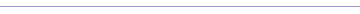 In this document:
In this document:
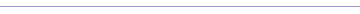
External
Issue
Configuring the HP NetServer E800
Information
This chapter describes how to configure the HP
NetServer with the help of the HP NetServer Navigator CD-ROM,
which is shipped with your NetServer. This CD-ROM also provides the
latest information concerning your NetServer.
As you configure the NetServer, it's important
to have the very latest configuration information. The CD-ROM will
inform you of any applicable compatibility issues, and provide you
with a current list of HP-tested peripherals and accessories. Refer
to the "Tested Products List" on the HP NetServer Navigator
CD-ROM, or click
here .
You should also be familiar with HP DiagTools
(on the HP NetServer Navigator CD-ROM) and the HP
NetServer Online Documentation CD-ROM to help you configure the
NetServer.
HP NetServer Navigator CD-ROM
The HP NetServer Navigator CD-ROM
provides you with two choices for running the CD-ROM and accessing
its configuration information and utilities.
Contents of the HP NetServer Navigator
CD-ROM
The Main Menu of the Navigator CD directs you
to modules where you can perform the required configuration tasks,
or access the utilities used in the configuration process. These
tasks include:
Before the HP Navigator Main Menu is displayed
initially, you may be prompted to set the language, time, and
date.
If you have questions about the how to use the
HP NetServer Navigator CD-ROM, refer to the instructions
provided with the Navigator CD or the Help menu.
Applicable products and environments:
Comments:
$PRIMUS_COMMENTS
| 