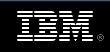
|
|||||
|
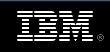 |
|
||||||||||||||
|
|||||||||||||||
|
BladeCenter HS20 blade servers include:
Extend the capabilities of your high-density BladeCenter™ with BladeCenter HS20 blade servers that include Intel™ Xeon processors with EM64T. These new blade servers have processor speeds of 2.8 (LV) and 3.6 GHz. Intel Extended Memory Technology allows servers to access larger amounts of memory. Processors with EM64T support 64-bit extended memory operating systems from Microsoft™, Red Hat, and SUSE, when available. These processors can also run in legacy mode (where a 32-bit application is running under a 32-bit operating system) and remain fully compatible with 32-bit applications and operating systems. BladeCenter HS20 blade servers can be installed in a new BladeCenter chassis (8677-3XX) or they can be installed in your existing BladeCenter chassis (8677-1XX or 8677-2XX) after it is upgraded with the new 2000-watt power supply option (26K4816)2. In addition, these new HS20 blades servers can be installed in the BladeCenter T chassis (8720-1RX and 8730-1RX). Eight 2.8 GHz LV processor model blades are supported in the BladeCenter T chassis (8720, 8730). For all other 8843 HS20 models, up to seven blades are supported in the BladeCenter T chassis (8720 or 8730). The BladeCenter HS20 blade servers, coupled with the BladeCenter and BladeCenter T chassis, advance application serving with performance, density, and scalability. At your command are:
Powerful blade-thin computing: The BladeCenter T chassis and BladeCenter HS20 blade servers with low-profile handles are the key components to building your blade server configuration for telecommunications. Service and support perfected for e-business
February 25, 2005
Related optionsIBM processor upgrade with:
These next-generation Xeon processors use a 800 MHz common clock speed for external operations. BladeCenter HS20 Low Profile Handle (25K8360) for 800 MHz Blade ServerBladeCenter 2,000-watt Power Supply (26K4816) The 2,000-watt power supply supports the increased demands of the BladeCenter HS20 blades. It comes standard in the new 8677-3XU BladeCenter. Notes
BladeCenter HS20High-performance blade-server subsystems: BladeCenter HS20 blades servers are high-throughput, two-way, SMP-capable Xeon-based blade servers, highly scalable when you add memory. These flip-chip, pin grid array 2 (FC-PGA2) processors feature advanced transfer L2 caches integrated onto the processor core that runs at the same clock speed. The advanced transfer cache is a result of a "backside bus" 256 bits wide. It features a quad-wide cache line that can transfer four 64-bit cache line segments at one time to deliver full-speed capability. The cache is eight-way set associative. One Intel Xeon processor with EM64T is standard on the blade server. High-speed, PC2-3200 DDR2 SDRAM is synchronized for up to 400 MHz processor-to-memory subsystem performance with current processors. The BladeCenter HS20 uses the Intel Lindenhurst (E7520) system chipset that includes:
The MCH includes:
The PXH includes:
The ICH-S includes:
Standard BladeCenter HS20 configuration
Models Processor L2 cache Memory Ethernet HDD 8843-LTx 2.8 GHz Xeon 1 MB 512 MB ECC Dual Gb Open 8843-L1x 2.8 GHz Xeon 1 MB 512 MB ECC Dual Gb Open 8843-4Tx 3.6 GHz Xeon 1 MB 1 GB ECC Dual Gb Open Additional features
BladeCenter HS20 blade servers are designed for high throughput from processor, to memory, and to bus I/O. These features, combined with SMP capability and blade-thin density, make it an excellent choice for space constrained environments used for:
High-availability and serviceability features
The BladeCenter HS20 blade servers deliver on reliability and serviceability. Features include:
Systems managementIBM Director BladeCenter HS20 blade servers include IBM Director. This powerful, highly integrated systems management software solution is built on industry standards and designed for ease of use. Exploit your existing enterprise or workgroup management environments and use rich security features to access and manage physically dispersed IT assets more efficiently over the Internet. It can help reduce costs through:
IT administrators can view the hardware configuration of remote systems in detail and monitor the usage and performance of critical components such as processors, HDDs, and memory. IBM Director can be extended with optional add-ons for advanced server management, deployment, and software distribution. All of these tools smoothly integrate into IBM Director for consistent look-and-feel and single point of management while taking advantage of the IBM Director monitoring, scheduling, alerting, event management, and group management capabilities. Optional add-ons
IBM Director also enables integration into leading workgroup and enterprise systems management environments via its Upward Integration Modules. This enables the advanced management capabilities built into xSeries servers to be accessed from:
For more information about IBM Director, refer to Software Announcement 202-246 , dated September 24, 2002. RDM for BladeCenterBladeCenter can use RDM, which enables the configuration and deployment of BladeCenter HS20 blade servers within a single BladeCenter. This highly flexible and powerful tool enables you to deploy system images that include the operating system and configuration detail to one or more blade servers at one time from an IBM Director console on the network. With RDM you can:
BladeCenter management module Use the management module in the BladeCenter to manage the BladeCenter and obtain vital system information about your installed BladeCenter HS20 servers. The management module communicates with the blade servers within the BladeCenter via an RS-485 intermanagement network. This network relays vital information about individual blade servers such as:
You receive status and control all blade servers within the BladeCenter. You can shut down and restart any blade server from anywhere on the network to help save time and costs associated with travel to the actual installation.
These manageability functions are provided through a self-contained Web page, creating an easy and
familiar way for administrators to monitor, control, and maintain high availability.
The BladeCenter HS20 offerings are positioned as the highest density servers of the eServer® line. They represent a new approach to the deployment of application servers where two-way, SMP-capable Xeon processing, high-availability design, systems management, and easy setup features are combined in an extremely dense package. The BladeCenter and BladeCenter HS20 blades can require less space and power resources because of their high-density design, reduced power requirements, and single environment systems management. This is an extremely important consideration for:
They are an excellent fit for applications such as:
Business Partner informationIf you are a Direct Reseller - System Reseller acquiring products from IBM, you may link directly to Business Partner information for this announcement. A PartnerWorld ID and password are required (use IBM ID). BP Attachment for Announcement Letter 105-019 Trademarks
An installation and user's guide, safety, and warranty publications are shipped with each BladeCenter™ HS20 blade. The following publications are available immediately.
Order Title number BladeCenter Solutions GM13-0173 xSeries(R) Family Brochure GM13-0128 The BladeCenter HS20 Installation and User's Guide and Hardware Maintenance Manual , in U.S. English versions, are available from
Integrated Technology ServicesIBM services include business consulting, outsourcing, hosting services, applications, and other technology management. These services help you learn about, plan, install, manage, or optimize your IT infrastructure for e-business. They can help you integrate your high-speed networks, storage systems, application servers, wireless protocols, and an array of platforms, middleware, and communications software for IBM and many non-IBM offerings. IBM is your one-stop shop for IT support needs. For details on available services, contact your IBM representative or visit For details on education offerings related to specific products, visit
Select your country, and then select the product as the category.
Physical specifications BladeCenter HS20
8843-LTx 8843-L1x 8843-4Tx Processor Xeon Xeon Xeon Internal speed 2.8 GHz 2.8 GHz 3.6 GHz External speed 800 MHz (QP) 800 MHz (QP) 800 MHz (QP) Number standard 1 1 1 Maximum 2 2 2 L2 cache (full-speed) 1 MB 1 MB 1 MB L3 cache 0 0 0 Memory (PC2-3200 DDR2) 512 MB ECC 512 MB ECC 1 GB ECC DIMMs 2 x 256 MB 2 x 256 MB 2 x 512 MB DIMM sockets 4 4 4 Capacity 8 GB(6) 8 GB(6) 8 GB(6) Video SVGA SVGA SVGA Memory 16 MB 16 MB 16 MB SCSI controller Ultra320 Ultra320 Ultra320 Channels 1 1 1 Connector internal 2 2 2 Connector external 0 0 0 RAID 1/1E Yes Yes Yes HDD 0 0 0 Connectors 1 1 1 Internal capacity 0 0 0 Total HDD bays 0 0 0 PCI slots 0 0 0 Management processor Standard Standard Standard Ethernet controller Dual Gb Dual Gb Dual Gb FC card Optional Optional Optional Storage expansion Optional Optional Optional SCSI interface Ultra320 Ultra320 Ultra320 HDD support 2 2 2 Internal capacity 293.6 GB(7) 293.6 GB(7) 293.6 GB(7) DVD-ROM (IDE) 0 0 0 Diskette drive 0 0 0 Power supply 0 0 0
Video subsystem
Supported BladeCenter HS20 video resolutions
CRT Flat
Maximum refresh CRT ISO 9241.3 panel
Resolution rate supported support compliance support
640 x 480 85 Hz Yes Yes Yes
800 x 600 85 Hz Yes Yes Yes
1024 x 768 75 Hz Yes Yes Yes
1280 x 1024 40 Hz No No Yes
1600 x 1200 28 Hz No No Yes
Note: For resolutions supported by different operating systems, refer to the operating system documentation. Electrical — BladeCenter HS20: 12.2 (nominal) V dc Standards: This system supports or complies with the following standards:
Equipment approvals and safety
Operating environment
Hardware requirementsFor attended installation of an operating system, this server requires a compatible:
Unattended or remote installation may be performed without requiring some or all of these components. Review your unattended software installation program information for specific hardware configuration requirements. For service, the server requires a compatible:
When having the unit serviced, plan to have these components attached to your server either directly or indirectly via a console switch. Software requirementsThe following network operating systems have been tested for compatibility with the BladeCenter HS20:
For additional information support, certification, and versions of network operating systems, visit Compatibility: The BladeCenter HS20 contains licensed system programs that include set configuration, set features, and test programs. IBM system BIOS is loaded from a "flash" EEPROM into system memory. This BIOS provides instructions and interfaces designed to support the standard features of the BladeCenter HS20 and to maintain compatibility with many current software programs. For detailed information about IBM and non-IBM devices, adapters, software, and network operating systems supported with xSeries servers, visit Contact your IBM representative, IBM Business Partner, or refer to the IBM Sales Manual for information on the compatibility of hardware and software for xSeries servers. The Sales Manual is updated periodically as new features and options are announced that support these servers. Limitations
Refer to the Software requirements section for operating system limitations. User group requirements Limitations
Planning informationCustomer responsibilities BladeCenter HS20 blade, and related options: This product is designated as customer setup. Customer setup instructions are shipped with the product. Integrated RAID-1 and 1E configuration Manufacturing instructions (MI) enable you to set up a RAID-1 integrated mirroring configuration. This instruction enables configuration via Odyssey (ibm.com). The manufacturing instruction is Integrated Mirroring SCSI HDD (59P5805). Configuration information: BladeCenter HS20 blades must be installed in a BladeCenter. BladeCenter 8677-3XU configuration The BladeCenter contains 14 blade server bays supporting up to 14 hot-swap BladeCenter HS20 blades. A control panel is located on the top left of the unit contain the following LEDs:
Two bays at the top to the right of the control panel contain the standard DVD-ROM and 1.44 MB diskette drives. The rear housing contains:
BladeCenter T 8720-1RX, 8730-1RX Configuration The BladeCenter T contains eight blade server bays supporting up to eight hot-swap BladeCenter HS20 blades, depending on HS20 models selected. Eight 2.8 GHz LV processor model blades are supported in the BladeCenter T chassis (8720, 8730). Up to seven of all other 8843 HS20 models are supported in the BladeCenter T chassis (8720 or 8730). Processor upgrades The system comes standard with one Intel™ Xeon processor. An additional processor may be added by purchasing a supported processor option. The following processor options are supported with BladeCenter HS20:
Memory support The following memory options are supported with BladeCenter HS20:
Power considerations — 8677 The BladeCenter enclosure contains two 2000-watt 220 V ac power modules. These modules must be attached to a supported high-voltage PDU. These standard power modules support blade bays 1 through 6 with power redundancy. When adding additional blade servers in bays 7 through 14, a BladeCenter 2000-watt power supply module option must be installed. This option provides both power and redundancy to these blade bays. Power considerations — 8720, 8730 The BladeCenter T enclosure contains two 1300-watt 220 V ac power modules (8730) or two 1300-watt -48V dc power modules (8720). These standard power modules support blade bays 1 through 4 with power redundancy. When adding additional blade servers in bays 5 through 8, a BladeCenter T power supply module option must be installed. This option provides both power and redundancy to these blade bays. If three 8843 blade models other than L1X or LTX are installed in bays 1 through 4, only a Storage Expansion Unit option may be added. A fourth blade of any type is not supported Notes
Cable orders: Each BladeCenter HS20 blade contains two Gigabit Ethernet connections. An optional BladeCenter four-port Gigabit Ethernet Switch Module must be installed in the BladeCenter to support additional Ethernet connections. This Ethernet switch contains four ports with RJ-45 connectors. The RJ-45 connectors provides a 10/100/1000 Base-T interface (either at half or full duplex) for connecting twisted-pair cable to the Ethernet network. Cabling is not included with the server. To connect the Ethernet controller to a repeater or switch, use a UTP cable with RJ-45 connectors at both ends. For 100 Mbps, or higher operation, Category 5 cabling must be used. For 10 Mbps operation, Category 3, or better, cabling must be used. Installations using the BladeCenter 2-port Fibre Channel Switch Module require short- or long-wave small form factor pluggable (SFP) options and appropriate FC cabling. Installability: Each BladeCenter HS20 requires approximately 10 minutes for installation. Installation includes unpacking, setting up, and powering on the system. Additional time is required to install an operating system, additional options, or features. Packaging: BladeCenter HS20 Carton:
The BladeCenter HS20 blades are shipped in a single package. Related optionsProcessor upgrades
Security, auditability, and controlSecurity and auditability features:
The BladeCenter HS20 blades have no security intrusion detection; therefore, they should be installed in a rack environment that provides security through lockable doors or other security measures. It is a customer's responsibility to ensure that the server is secure to protect sensitive data.
The customer is responsible for evaluation, selection, and implementation of security features,
administrative procedures, and appropriate controls in application systems and communications
facilities.
IBM Global Services has transformed its delivery of hardware and software support services to put you on the road to higher systems availability. IBM Electronic Services is a Web-enabled solution that provides you with an exclusive, no-additional-charge enhancement to the service and support on the IBM eServer®. You should benefit from greater system availability due to faster problem resolution and preemptive monitoring. IBM Electronic Services is comprised of two separate, but complementary, elements: IBM Electronic Services news page and IBM Electronic Service Agent™. IBM Electronic Services news page provides you with a single Internet entry point that replaces the multiple entry points traditionally used by customers to access IBM Internet services and support. The news page enables you to gain easier access to IBM resources for assistance in resolving technical problems. The IBM Electronic Service Agent is a no-additional-charge software that resides on your IBM eServer system. It is designed to proactively monitor events and transmit system inventory information to IBM on a periodic, customer-defined timetable. The IBM Electronic Service Agent tracks system inventory, hardware error logs, and performance information. If the server is under a current IBM maintenance service agreement or within the IBM warranty period, the Service Agent automatically reports hardware problems to IBM. Early knowledge about potential problems enables IBM to provide proactive service that maintains higher system availability and performance. In addition, information collected through the Service Agent will be made available to IBM service support representatives when they are helping answer your questions or diagnosing problems. To learn how IBM Electronic Services can work for you, visit
IBM Global Financing: Yes more To obtain copies of the IBM Statement of Limited Warranty, contact your reseller or IBM. In the United States, call 800-IBM-SERV (426-7378), or write to:
P.O. Box 12195 Research Triangle Park, NC 27709 Attn: Dept JDJA/B203 Warranty period
Optional IBM features initially installed in an IBM system carry the same warranty period as the system. If installed after the initial system installation, they carry the balance of the system warranty or the optional feature warranty, whichever is greater. Warranty service: If required, IBM provides repair or exchange service depending on the type of warranty service specified below for the machine. An IBM technician will attempt to resolve your problem over the telephone. You must follow IBM's problem determination and resolution procedures. Scheduling of service will depend upon the time of your call and is subject to parts availability. Service levels are response time objectives and are not guaranteed. The specified level of warranty service may not be available in all worldwide locations. Additional charges may apply outside IBM's normal service area. Contact your local IBM representative or your reseller for country- and location-specific information. Customer replaceable unit (CRU) (keyboard, mouse, speaker, memory, HDD, and other easily replaceable parts) service and on-site for other selected parts. CRU service: IBM will ship CRU parts to you for your replacement. If IBM instructs you to return the replaced CRU, you are responsible for returning it to IBM in accordance with IBM's instructions. If you do not return the defective CRU, if IBM so instructs, within 30 days of your receipt of the replacement CRU, IBM may charge you for the replacement. On-site service: IOR, 9 hours per day, Monday through Friday excluding holidays, next-business-day (NBD) response. IBM will repair the failing machine at your location and verify its operation. You must provide a suitable working area to allow disassembly and reassembly of the IBM machine. The area must be clean, well-lit, and suitable for the purpose. On-site service is not available in all countries, and some countries have kilometer or mileage limitations from an IBM service center. In those locations where on-site service is not available, the normal in-county service delivery is used. Call IBM at 800-IBM-SERV (426-7378), to assist with problem isolation for hardware to determine if warranty service is required. Telephone support may be subject to additional charges, even during the limited warranty period. International Warranty Service (IWS): IWS is available during the warranty period to customers who travel or relocate to countries where their computer is sold and serviced by IBM or IBM resellers authorized to perform warranty service. Eligible IBM computers are identified by their four-digit machine type. You can obtain IWS through the method of service, such as CRU, depot, carry-in, or on-site, provided in the servicing country. Service methods and procedures vary by country, and some service or parts may not be available in all countries. Service centers in certain countries may not be able to service all models of a particular machine type. In addition, some countries may have fees and restrictions that apply at the time of service. To determine the eligibility of your computer and to view a list of countries where service is available, visit For more information on IWS, refer to Services Announcement 601-034 , dated September 25, 2001. Licensing: Programs included with this product are licensed under the terms and conditions of the License Agreements that are shipped with the system. Maintenance services — ServiceElect and ServiceSuite™ServiceElect and ServiceSuite provide hardware warranty service upgrades, maintenance, and selected annuity support services in one agreement. Warranty service upgrade: During the warranty period, warranty service upgrade provides an enhanced level of on-site service for an additional charge. A warranty service upgrade must be purchased during the warranty period and is for a fixed term (duration). It is not refundable or transferable and may not be prorated. If required, IBM will provide the warranty service upgrade enhanced level of on-site service acquired by the customer. Service levels are response time objectives and are not guaranteed. An IBM technician will attempt to resolve your problem over the telephone. You must follow IBM's problem determination and resolution procedures. Scheduling of service will depend upon the time of your call and is subject to parts availability. If applicable, parts that are considered CRUs will be provided as part of the machine's standard warranty CRU service. IBM will repair the failing machine at your location and verify its operation. You must provide a suitable working area to allow disassembly and reassembly of the IBM machine. The area must be clean, well-lit, and suitable for the purpose. The following warranty service upgrade options are available:
Maintenance service: If required, IBM provides repair or exchange service depending on the type of maintenance service specified below for the machine. An IBM technician will attempt to resolve your problem over the telephone. You must follow IBM's problem determination and resolution procedures. Scheduling of service will depend upon the time of your call and is subject to parts availability. Service levels are response time objectives and are not guaranteed. CRU service: If your problem can be resolved with a CRU (keyboard, mouse, speaker, memory, HDD, and other easily replaceable parts), IBM will ship these parts to you for replacement by you. If IBM instructs you to return the replaced CRU, you are responsible for returning it to IBM in accordance with IBM's instructions. If you do not return the defective CRU, if IBM so instructs, within 30 days of your receipt of the replacement CRU, IBM may charge you for the replacement. On-site service: IOR; IBM will repair the failing machine at your location and verify its operation. You must provide a suitable working area to allow disassembly and reassembly of the IBM machine. The area must be clean, well-lit, and suitable for the purpose. The following on-site service options are available:
Maintenance service (ICA)Maintenance services are available for ICA legacy contracts. The preferred go-to-market offerings are ServiceElect. However, ICA legacy contracts will still be available for current customers until they are withdrawn. Alternative service (Warranty service upgrades): During the warranty period, warranty service upgrade provides an enhanced level of on-site service for an additional charge. A warranty service upgrade must be purchased during the warranty period and is for a fixed term (duration). It is not refundable or transferable and may not be prorated. If required, IBM will provide the warranty service upgrade enhanced level of on-site service acquired by the customer. Service levels are response time objectives and are not guaranteed. An IBM technician will attempt to resolve your problem over the telephone. You must follow IBM's problem determination and resolution procedures. Scheduling of service will depend upon the time of your call and is subject to parts availability. If applicable, parts that are considered CRUs will be provided as part of the machine's standard warranty CRU service. IBM will repair the failing machine at your location and verify its operation. You must provide a suitable working area to allow disassembly and reassembly of the IBM machine. The area must be clean, well-lit,and suitable for the purpose. The following warranty service upgrade option is available.
Maintenance service: If required, IBM provides repair or exchange service depending on the type of maintenance service specified below for the machine. An IBM technician will attempt to resolve your problem over the telephone. You must follow IBM's problem determination and resolution procedures. Scheduling of service will depend upon the time of your call and is subject to parts availability. Service levels are response time objectives and are not guaranteed. CRU service: If your problem can be resolved with a CRU (keyboard, mouse, speaker, memory, HDD, and other easily replaceable parts), IBM will ship these parts to you for replacement by you. If IBM instructs you to return the replaced CRU, you are responsible for returning it to IBM in accordance with IBM's instructions. If you do not return the defective CRU, if IBM so instructs, within 30 days of your receipt of the replacement CRU, IBM may charge you for the replacement. On-site service: IOR, IBM will repair the failing machine at your location and verify its operation. You must provide a suitable working area to allow disassembly and reassembly of the IBM machine. The area must be clean, well-lit, and suitable for the purpose. The following on-site service options are available:
Non-IBM parts supportWarranty service: IBM is now shipping machines with selected non-IBM parts that contain an IBM field replaceable unit (FRU) part number label. These parts are to be serviced during the IBM machine warranty period. IBM is covering the service on these selected non-IBM parts as an accommodation to their customers, and normal warranty service procedures for the IBM machine apply. Warranty service upgrades and maintenance services: Under certain conditions, IBM Integrated Technology Services repairs selected non-IBM parts at no additional charge for machines that are covered under a warranty service upgrade or maintenance services. IBM Service provides hardware problem determination on non-IBM parts (adapter cards, PCMCIA cards, disk drives, memory, and so forth) installed within IBM systems covered under warranty service upgrade or maintenance services and provides the labor to replace the failing parts at no additional charge. If IBM has Technical Service Agreements with the manufacturers of the failing part, or if the failing part is an accommodations part (a part with an IBM FRU label), IBM may also source and replace the failing parts at no additional charge. For all other non-IBM parts, customers are responsible for sourcing the parts. Installation labor is provided at no additional charge, if the machine is covered under a warranty service upgrade or maintenance services. IBM hourly service rate classification: One ServicePac® offeringsWarranty and maintenance options: The announced products may be eligible for ServicePacs for warranty and maintenance options, convenient prepackaged offerings for warranty service upgrades and maintenance services. Installation services: The announced products may be eligible for ServicePacs for installation services, convenient prepackaged offerings for installation services. Refer to the Prices section for information on the availability of ServicePac offerings. For additional ServicePac information, visit: Field-installable features: Yes Model conversions: No Machine installation: Customer setup. Customers are responsible for installation according to the instructions IBM provides with the machine.
Graduated program license charges apply:
No. This product does not contain licensed internal code or
licensed machine code.
The prices provided in this announcement are suggested retail prices for the U.S. only and are provided for your information only. Dealer prices may vary, and prices may also vary by country. Prices are subject to change without notice. For additional information and current prices, contact your local IBM representative.
Machine IBM
type/ Part list
Description model number price(8)
BladeCenter 2.8 GHz 8843-LTU 8843LTU $2,189
HS20 800 MHz/1 MB L2,
512 MB LV Server with
Low Profile Handle
BladeCenter 2.8 GHz 8843-L1U 8843L1U 2,189
HS20 800 MHz/1 MB L2,
512 MB LV Server
BladeCenter 3.6 GHz 8843-4TU 88434TU 3,229
HS20 800 MHz/1 MB L2,
1 GB Server with
Low Profile Handle
IBM
Part list
Description number price
BladeCenter HS20 Low Profile 25K8360 $ 45
Handle (for 800 MHz Blade
Server)
2.8 GHz/800 MHz-1 MB Low Voltage 13N0699 699
Processor Option
To order direct, call IBM at 877-999-7115 and select option 4. For the name of the nearest IBM representative or Business Partner, call 800-IBM-4YOU (426-4968). ServicePac for warranty service upgrade
Part Description number 3-year WSU, IOR 24 x 7 69P9519 2-hour average response 3-year WSU, IOR 24 x 7 69P9518 4-hour average response 3-year WSU, IOR 9 x 5 69P9517 4-hour average response 1-year IOR 24 x 7 69P9516 2-hour average response 2-year IOR 24 x 7 96P2132 2-hour average response 4-year IOR 24 x 7 69P9523 2-hour average response 5-year IOR 24 x 7 69P9527 2-hour average response 1-year IOR 24 x 7 69P9515 4-hour average response 2-year IOR 24 x 7 96P2131 4-hour average response 4-year IOR 24 x 7 69P9522 4-hour average response 5-year IOR 24 x 7 69P9526 4-hour average response 1-year IOR 9 x 5 69P9514 4-hour average response 2-year IOR 9 x 5 96P2130 4-hour average response 4-year IOR 9 x 5 69P9521 4-hour average response 5-year IOR 9 x 5 69P9525 4-hour average response 1-year IOR 9 x 5 69P9513 NBD response 2-year IOR 9 x 5 NBD response 96P2129 4-year IOR 9 x 5 NBD response 69P9520 5-year IOR 9 x 5 NBD response 69P9524 For ServicePac prices, visit Maintenance service (Legacy) (IOR) chargesAlternative service (Warranty service upgrades)
IOR 24 x 7 $400 Maintenance service
IOR IOR 9 x 5 24 x 7 $400 $600 For ServiceElect (ESA) maintenance service charges, contact IBM Global Services at 888-IBM-4343 (426-4343). IBM Global Financing: IBM Global Financing offers competitive financing to credit-qualified customers to assist them in acquiring IT solutions. Offerings include financing for IT acquisition, including hardware, software, and services, both from IBM and other manufacturers or vendors. Offerings (for all customer segments: small, medium, and large enterprise), rates, terms, and availability can vary by country. Contact your local IBM Global Financing organization or visit IBM Global Financing offerings are provided through IBM Credit LLC in the United States and other IBM subsidiaries and divisions worldwide to qualified commercial and government customers. Rates are based on a customer's credit rating, financing terms, offering type, equipment type, and options, and may vary by country. Other restrictions may apply. Rates and offerings are subject to change, extension, or withdrawal without notice. Financing solutions from IBM Global Financing can help you stretch your budget and affordably acquire the new product. But beyond the initial acquisition, our end-to-end approach to IT management can also help keep your technologies current, reduce costs, minimize risk, and preserve your ability to make flexible equipment decisions throughout the entire technology life cycle. Trademarks
|
|
|
| |
| |
|||||||||||||||||||||||||||||||||||||||||||||||||||||||||||||||||||||||||||||
|