|
PRC-47 Variable Tune
Modification

By
Major Breckinridge S. Smith USAF
(Retired)
E-Mail smithab11@comcast.net
Web
Site: http://mywebpages.comcast.net/smithab11/
Please
Note: Army Radio Sales Co. and this Article's
authors are not responsible for any damages or
personal injury whatsoever, that may occur as a
result of information provided here. This Article
is published in good faith and as far as we can
tell accurate. Make sure you understand the
instructions before starting. Modifications to
military radio sets may invalidate the suppliers
warranty and reduce the re-sale value of the
radio.
| Variable
Frequency Control For The
PRC-47 |
Overview:
A simple
mod requiring one 100K pot and 20 inches of
wire. Anyone can accomplish this mod that has a
soldering iron. This mod is stable and has been
tested on several radios.
Credit:
Thanks to Ray KA3EKH for
collaboration on this mod, it was his idea to
direct me to re-attack the temperature
compensation circuit.
Background:
The PRC-47 transceiver
can only be adjusted in 1 Kc steps, this
modification will allow you to swing the
oscillator 400 to 500 cycles on 80 meters, and
as you increase the operating frequency the
swing becomes larger, up to 2 Kcs at the top
end. You will find that this will help you zero
beat just about all signals heard. Your target
is the Master Oscillator . This oscillator feeds
the entire frequency chain. See block diagram
below.
Terms Used:
* Pot =
Potentiometer.
* Osc= Oscillator.
* Mod=
Modification. |
|

Master Oscillator Block
Diagram
|

Modification Points |
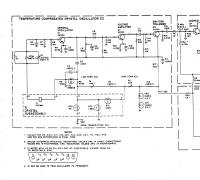
Circuit
Diagram |
The mod consists of two changes in the circuit
of the R.F. Oscillator module. All you have to do
is to lift the end of a resistor (ARROW) and
solder on a wire, and put a wire jumper across a
small cap C-5 (ARROW) in the Oscillator module. By
lifting the wire you are disconnecting the
temperature compensation circuit for the crystal
oscillator, you will then provide a voltage via a
100K pot mounted on the front panel of the radio
to swing C-12 a crystal varicap. By soldering a
wire across C-5, which is a "series" cap you are
effectively removing it from the circuit and thus
increasing the operating value of varicap C-12
making its value higher and more effective.
Target Module, last one in the right rear.
Marking on the top is Oscillator R.F. Unscrew the
module retaining screws from the bottom of the
radio, remove the module and then remove the
module cover, the cover slides off. Take out the
foam. Be sure and remove foam from the correct
side.

Remove The Foam, Correct
Side |

This Is The Wrong Side |

The Old
Foam |

The First Target, 470K
Resistor |
The first target "Red Arrow" is
the end of R-6 a 470K resistor.
(Yellow-Violet-Yellow)
Unsolder the end shown by the "Red Arrow" and
lift the resistor end. Do not unsolder any other
wires on this terminal. The "Yellow arrow"
points to C-5. The resistor is now lifted
free.
Connect a 5 inch wire to the free end and
then cover the resistor and wire connection with
heat shrink for insulation and strain
relief.
Moving on, the 2nd target , "Yellow Arrow"
,C-5 a 1000 pf ceramic cap. You should be able
to see the value printed on the
side. |

Un-Soldering The 470K
Resistor |

Covering The Resistor &
Wire |

The Second
Target |

Soldering The Wire Across The
Cap |
Solder a wire across the cap
leads. A lead cut from a resistor makes a nice
wire.
Find the connector which is in the bottom of
the oscillator module. You are going to use a
spare pin to supply the variable voltage from a
panel mounted pot. Select a spare pin on the
module connector and connect the new wire from
the free end of R-6 to this pin. This way you
will be able to provide a variable voltage to
the module for frequency control and still be
able to plug and unplug the module without any
extra wires. I used pin 4, its a nice even
number and easy to get to. I used some type 77
ferrite beads to de-couple the wire but ran
tests without the beads and the mod functioned
OK.
Diagram of the module connector located in
the bottom of the module, see diagram
below. |
See the picture of the connector J9
underneath the chassis showing the spare pins
available. I choose pin four, the second pin over
from the large connectors A2 and A3. It all ready
has my Violet wire connected. This is a good
choice to prevent shorting out the connection.
This picture is for information only you will
connect the pin later.

The Connector |

Module Connector
Diagram |
_small.jpg)
Connector
J9 |

R6 and C5 Photo |
Photo showing the red wire
connected to R-6 and the short across C-5. Photo
also depicts how the master Osc. is trimmed for
frequency, No trimming was necessary on any of
the radios tested. Just leave the trim alone.
Leave The Trimmer Alone!
Replace the foam with a new piece or else
carefully pick up all of the little pieces of
foam that you removed previously and glue it all
back. Replace the cover and trim foam as
necessary.
Remove the 115 volt fuse holder (originally
suggested by Dennis Starks), this will create a
hole, the hole will be used for mounting the
frequency control pot. Heat shrink the
unsoldered leads and secure with a cable
tie. |

Replace The Foam |

Replacing The Cover |

Removing The Fuse
Holder |

Ex-Fuse Hole Now For The
Pot |
Connect 3 wires to the pot. Use a
lock washer to keep the pot from moving once it
is installed. I used a 100 K pot but 50K , 250K
will work, play with it.
See the picture of the rear of the pot
mounted in the hole, Violet the centre tap
supplies the variable voltage to pin 4 of J9
(Osc module socket), the left red wire will go
to the 20 volt voltage source and the far right
wire (black) is grounded to the chassis. A small
solder lug is used for the ground wire of the
pot and as a strain relief for the other
wires. |

Connect 3 Wires To The
Pot |

Install The Pot |

Rear Of The
Pot |
Next target area. Top arrow points to the
voltage distribution strip. The bottom arrow
points to J-9 the oscillator chassis socket. Snake
the wires from the pot down and behind the front
panel, secure with a solder lug and cord or cable
tie, and then run through the chassis grommet.

Wire Strain Relief |

Next Target Area, See
Arrows |

Snaking The
Wires |

Test Jig |
My test jig that sat on my bench
for a month. Amazingly stable. Really neat
installation which is typical of my work.
Connect the RED end wire of the pot that you
installed to terminal 4 of TB-4,this point is
going to supply regulated 20 volts DC from the
radio's power supply. The bottom of the picture
is the rear of the radio. On some radios TB-4
was not marked on the chassis. Connect the
centre wire of your pot to pin 4 of J-9, see
diagram below. Put a piece of heat shrink on the
wires. Its usually easier to put the heat shrink
on the wire first and then solder the
wire. |

Connecting The Red
Wire |
_small.jpg)
Connecting The Centre Wire To
J9 |

Module Connector
Diagram |

Knob Installed |
All there is to do is to install
the knob. To check calibration and find the 12
o'clock or centre position for your pot tune in
a time standard, I like CHU on 7335
Kcs. |
Visitors to this page since 03 January
2003
Back
to Your Articles Index Page.
Army Radio Sales Co. Home Page. |