We Use Arduino V 1.6.6 for Our Course
The following videos are going to show you step by step how to download and install the Arduino integrated development environment, or IDE for short.
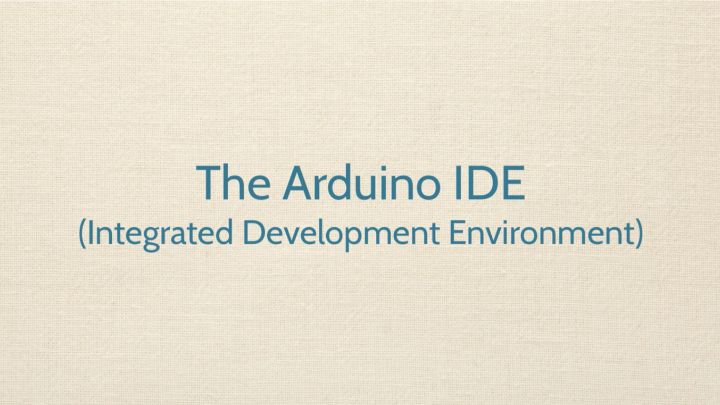
We’ll also be setting some preferences up in the IDE.
Integrated development environment sounds all complicated and crazy, but it’s really not. To be perfectly honest, it looks and feels a lot like a text editor. Like Microsoft Word or Notepad or something like that.
The Arduino IDE is the software that we’re going to load on our computer (it’s not a big software program). That is where we’re going to write the code that actually gets loaded onto the Arduino board.
It is completely free to download and to use. It’s updated all the time, which is a really good thing. Usually the updates are pretty minor, and they will affect the appearance of the IDE (maybe how some menu options are organized or keyword coloring- that type of thing.)
Consistent Look and Feel
Generally speaking, the IDE maintains a consistent look and feel from one version to the next.
For this course, we have shot all the video using version 1.6.6. Depending on when you take the course, there may be a newer version of the Arduino IDE available. Or maybe you already have a different version installed.
I really can’t stress enough that it just doesn’t matter which version of the Arduino IDE that you’re using while you follow along in the course. Like I said before, the lion’s share of the changes from one version to the next are pretty trivial.
The computer code that we are going to teach and the concepts that we are going to teach, they’re not really the things that change from one version to the next. Those are the things that are consistent and stay the same.
I understand if you want to get the exact same version that we use in the course, just to make sure that everything you see in the videos is a mirror image of what you’re going to see in your Arduino IDE software.
To do this, all you will have to do is install version 1.6.6.
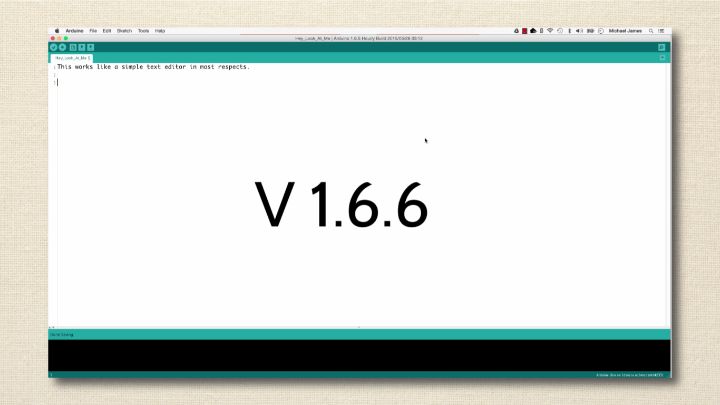
This version and all the past versions of the Arduino IDE are kept on the Arduino website. We will discuss this as we walk through the next videos.
