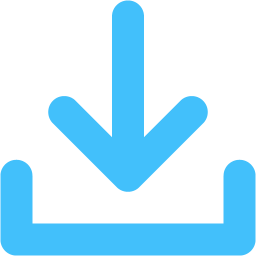overview
Progressive Scan DVD Recorder
Details
http://shop.panasonic.com/support-only/DMR-ES35VS.html
DMR-ES35VS
Features
Progressive Scan DVD Recorder with Built-In VCR and DV input—Records to DVD-RAM/-R/-RW/+R/+RW Discs
SpecificationsExpand All
-
MORE DETAILS
- COMPATIBILITY:
- Multi-Format Playback (Playable Disc Type) DVD: DVD-Audio, DVD-Video, DVD-RAM, DVD-R, DVD-R (DL), DVD-RW, DVD+R, DVD+R (DL), DVD+RW CD: CD (CDDA), Video CD, CD-R/RW (including MP3 and JPEG files)
- DVD-RAM Video Playback Capability Yes
-
DVD-RW,
DVD-R Playback Capability Yes -
CD,
CD-R/RW Playback Capability Yes -
MP3 Playback Capability Yes - Recordable Disc Type DVD-RAM, DVD-R, DVD-RW, DVD+R, DVD+RW
- CONVENIENCE:
- EZ Sync™ HDAVI Control No
-
Time Slip Function Chasing PlaybackSimultaneous Record and PlayTime SlipTM Button -
TV Guide On ScreenTM Program Guide No - Built-in VCR Yes
- Built-in Hard Disk Drive No
- One-Touch Record and Play Yes
- 1 Second Quick Start Yes, using DVD-RAM discs only
-
Rapid Random Access , Recording and Playback Yes, with DVD-RAM discs -
Playlist Playback Yes -
Direct Navigator Yes -
Selectable Recording Modes XP/SP/LP/EP/FR - Quick View Yes
- Flexible Recording (FR Mode) Yes
- Bilingual Recording Yes, DVD-RAM disc only
- VIDEO:
- 2x LP Horizontal Resolution Recording Yes, records 500 lines of horizontal resolution in LP mode
- VHS Refresh Dubbing to DVD Yes
- 4x Natural Gradation Yes
-
Progressive Scanning Yes - Horizontal Resolution More than 500 lines
- Image Viewer/Storage (for memory cards) JPEG & TIFF files
- INPUT/OUTPUT:
-
A/V Inputs
S-Video Inputs: 2 (1 front)
Composite Video Inputs: 2 (1 front)
Audio L/R Inputs: 2 (1 front)
RF Inputs: 1 (VHF/UHF) -
DV Input Terminal Yes - HDMI Interface No
- Built-in SD Card Slot No
- 2ch Audio Out x2
- Component Video Out (Y, PB, PR) Yes
- S-Video Outputs 1
- Composite Video Outputs Yes
- Optical Digital Output for DTS® & Dolby Digital® Surround Sound Yes
- Digital Audio Out Optical (Dolby Digital, DTS, and PCM)
- OTHER:
- Power Source AC 120V, 60Hz
- Power Consumption 29W (3.2 in standby mode)
- Remote Control Universal (TV/DVD)
- Color Silver
- Dimensions (H x W x D) 3 5/16" x 16 15/16" x 13 7/8"
- Weight 14.96 lbs.
Support
Firmware & Drivers
FIRMWARE
-
- Version: UR-349
-
Issues Addressed:
Color is sometimes not added with timer REC of L2 (S-Video Input).
Correspondence to SC/ROHM LD.
Countermeasure for matter that DDR data becomes unusual.
Countermeasure for matter that option code becomes unusual when changing model code in factory.
Countermeasures against matter that DVD-R finalized on edge of disc was unplayable.
Countermeasures against matter that remote control is not accepted when the deck was left in power ON.
Correspondence to playback of DVD-Video on DVD+RW disc, and playback of DVD+RW disc recorded by Lite ON or RCA recorder.
Countermeasure against matter which Tracking Adjustment cannot be done in Linearity Adjustment of VHS Service mode 2.
Expansion of margin of sensitivity difference between inner and outer for crude disc of DVD+/-R DL.
Optimization of write ability of new disc for DVD+R DL. RICHO, RITEK(x8 disc x2.4 write)
Improve wobble & jitter for DVD-R DL.
Improved write ability for DVD-R 4x disc 2x write (Manufacture: Taiyo Yuden, MCC).
Countermeasure of freezing or picture darkness on DVD playback through Set Top Box made by Scientific Atlanta Model# Explorer 3250. - Release Date: 10-19-2007
- Operating Systems: windows/mac
Owner's Manuals
Warranty
FAQs
-
What support content is available for my product?
Click on a link below that interests you the most:
- Panasonic Community
- Join our Community and participate in Discussions where you can learn
more about our Products. You will also be able to get advice from other
members and Product Experts, as well as documents, FAQ’s, tutorials,
and updates.
- Live Chat - Chat with a representative from 9am-9pm Monday-Friday and 10am-7pm Saturday/Sunday EST.
- Email Contact - For email inquiries, send them to panasonicwebcasesf@us.panasonic.com, you will receive a response within 24-48 hours.
- Parts/Accessories - Order parts and/or accessories from our supply chain, Encompass.
- Service Locator - Locate the closest Authorized repair center to you for TVs, Microwaves, Vacuums, or Massage Chairs.
- Service Request - If you need a product repaired and is NOT a TV, Microwave, Vacuum, or Massage Chair, you can use our Online Repair Request. There, you will be able to get a repair estimate, pay online, and track the repair status.
- Panasonic Community
- Join our Community and participate in Discussions where you can learn
more about our Products. You will also be able to get advice from other
members and Product Experts, as well as documents, FAQ’s, tutorials,
and updates.
CONTACT INFORMATION
Consumer Product Support and Technical Assistance
Operating hours:
Mon-Fri 9am-8pm EST
Sat-Sun 10am-7pm EST