Panasonic ET5 review
We
have received the first TV from Panasonic’s 2012 TV line-up. It is
called ET5 and is a mid-range model. ET5 is also the first passive 3D
model from Panasonic, and furthermore offers Edge LED, 300/360 Hz
backlight scanning and Panasonic’s Smart Viera platform.
Panasonic
is hoping to make a splash with their new LED models that will be
available in up to 55 inches. But is the ET5 an alternative to TVs in
the same price range from the competitors? Has Panasonic managed to
replicate some of the picture elements that have made their plasma TVs
so popular? And is the passive 3D system worth paying for? FlatpanelsHD
will find out in this review.
Panasonic ET5 will be available
in US in 42, 47 and 55 inches called TC-L42ET5, TC-L47ET5, and
TC-L55ET5, and in Europe in 32, 37, 42, 47 and 55 inches called
TX-L32ET5, TX-L37ET5, TX-L42ET5, TX-L47ET5, and TX-L55ET5.Subscribe to our Newsletter, RSS feed or twitter to receive notice when new reviews are online. | Size: | 42" widescreen |
| Resolution: | 1920x1080 |
| Response time: | - |
| Contrast ratio: | - |
| Brightness: | - |
| Viewing angles (H/V): | 178/178 |
| Panel type: | LCD with edge LED |
| |
| Wall mounting: |  |
| Swivel stand: |  |
| Dimensions (HxWxD): | 47.3cm x 76.4cm x 5.2cm (without stand) |
| Weight | 9.5 kg |
| |
| Built-in speakers: |  |
| |
| Inputs | |
| VGA |  |
| DVI |  (but possible to convert through HDMI) (but possible to convert through HDMI) |
| Audio (type) |  (Audio in/out) (Audio in/out) |
| S-video |  |
| Composite |  |
| Component |  |
| HDMI |  (4 inputs, 1 HDMI 1.4) (4 inputs, 1 HDMI 1.4) |
| Outputs | |
| Audio (type) |  (1 output, headphones) (1 output, headphones) |
| S/PDIF |  (optical) (optical) |
| |
Price and retailer:
| US retailer | UK retailer |
 
| Cheapest Prices For 121AV - Replacement Remote Control N2QAYB000752 For PANASONIC PLASMA TVs |
Our first impressions
Panasonic
ET5 has a black plastic bezel and a rectangular stand. The slim-bezel
design from the high-end LED ranges has not found its way to this model
but considering what you pay for a TV today, you get a pretty
decent-looking set.

Panasonic ET5 review
Panasonic
ET5 is still thin due to the edge LED backlighting solution and unlike
some of Panasonic’s mid-end plasma TVs, all input connectors are either
pointing down or to the side, which is highly convenient if you are
planning to wall mount the TV.

Panasonic ET5 review
Besides that, Panasonic ET5 is a rather discreet-looking TV based on the glossy black look that has dominated for years.

Panasonic ET5 review
Test tools
Our
TV signal is DVB-S (satellite) from Canal Digital and DVB-T
(terrestrial). We also have an analogue TV connection. Testing is done
with the DVE (digital video essentials) and Peter Finzel test DVD.
Testing is also done with DVD, TV, Blu-Ray and Media center/PC.
We use our own
monitorTest.
The software supports some of the traditional test patterns used to
evaluate displays as well as some new and unique test patterns developed
by the people here on FlatpanelsHD.
Sony PlayStation 3 is our Blu-Ray player.
All contrast measurements are based on the ANSI methodology.
Functionality
The
remote remains unchanged. It has looked like this for many years and in
my opinion it is still feels cheap and the plastic casing is not
particular nice. The layout looks confusing and half of the buttons are
obsolete

Panasonic ET5 review
Panasonic
ET5 comes with the new Smart TV (Smart Viera) platform that offers some
new functions but looks roughly the same as last year’s platform. Apps
have been added throughout 2011 and many more are coming in 2012,
Panasonic promises. The selection of apps depends on your region and
users in the US still have the most compelling offers right now but
Panasonic has made an effort to attract developers so let us see what
happens in 2012.
Not all the new Smart Viera functions are
available in ET5. For full functionality you need one of the dual-core
versions that are also faster. So, what
has changed in ET5 compared to
last year’s platform?

Panasonic ET5 review
The
short answer is; not much. The App Store is still here and Panasonic
have added a few new apps since last we checked but still very few
unique apps. The games found in the game section are not very
interesting and in Europe the general app selection is just too thin.
Most of the video services also still offer subpar picture quality. Some
video-streaming apps have added the option to select video quality but
even the “best” setting is not very good, and why not just you an
adaptive streaming method that adjusts picture quality based on the
speed of the user’s Internet connection? It is a better solution and it
is definitely more user friendly.

Panasonic ET5 review
Panasonic
says that the opportunities will be expanded later this year with a new
Viera Remote Pro app for iPhone and Android. The app adds “push”
streaming, allowing you to push photos, music tracks, videos and
websites from a smartphones or tablet onto the TV screen (learn more in
this article).
A good initiative but is it enough? My guess is no, probably not. The
Smart TV concept is limited due to its very nature. A real Smart TV is –
in my opinion – part of an ecosystem. It needs to connect to your other
devices, and become a hub in the home. Panasonic can piggyback on the
Android or iOS ecosystem but as I see it the best positioned players to
truly dominate the ecosystem - and therefore also Smart TVs - are Google
(Android), Apple (iOS) and Microsoft (Windows).
DLNA is still
supported but my recommendation is still to buy a dedicated media box if
you want full DLNA streaming capabilities and codec support. DLNA in
ET5 is fine for photos and music but for movies, some codecs remain
unsupported.
Calibration settingsIn the menus
Panasonic ET5 has these picture setting options: contrast, brightness,
color, sharpness, color balance, vivid color, eco mode, and P-NR.
In
the advanced menu you can control: white balance (RGB), gamma, IFC
(Intelligent Frame Creation), and 16:9 overscan. You need to activate
“advanced” in the setup menu to gain access to all settings.
You can also choose from these picture modes: Dynamic, Normal, Cinema, True Cinema and Game.
Energy consumption
| |  |  |
| Standby | 0.1 W | 0.1 W |
| SD+HD | 53 W | 49 W |
| 3D | 69 W | 69 W |
After calibration I measured power consumption to 49 W; decent for a 42-inch Tv.
Calibration on Panasonic ET5
Below you can see an out-of-box measurement on Panasonic ET5 in the Standard picture mode without Eco mode activated.
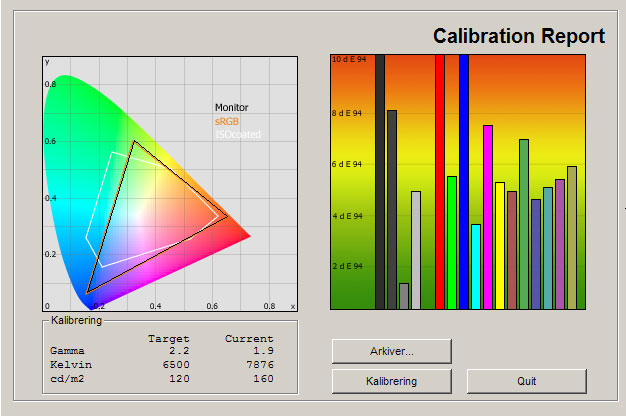
| The graph says this:
The
number on the left is the delta value. Delta is a difference between
two factors; here it’s the difference between the measured color on the
panel and the actual color that is our target.
A delta value lower that 2 results in a visible deviation from the actual color.
A delta value over 4 or 5 results in wrong colors.
A delta value between 1 and 2 results in precise but not perfect colors. A delta value lower than one results in almost perfect colors. The target is 0.
Everything between 0 and 1 is barely visible to the human eye. |
The
out-of-box settings are not impressive and Panasonic ET5 demonstrates
the same level of wow-effect as most other LED models today. Most colors
are oversaturated and too vivid because the gamma curve has been
altered. The bright colors are too bright and the dark color tones lack
detail because most grey tones fade into black. Pictures are also too
bluish/cold. This is very typical for today’s TVs.
Unfortunately,
Panasonic has not copied their plasma strategy to their LED models. On
their plasma TVs, Panasonic strive to achieve very accurate picture
quality. The LED models seem to replicate the norm for LED models,
focusing more on the wow-effect.
We tried to select the True Cinema profile instead and took a new measurement.
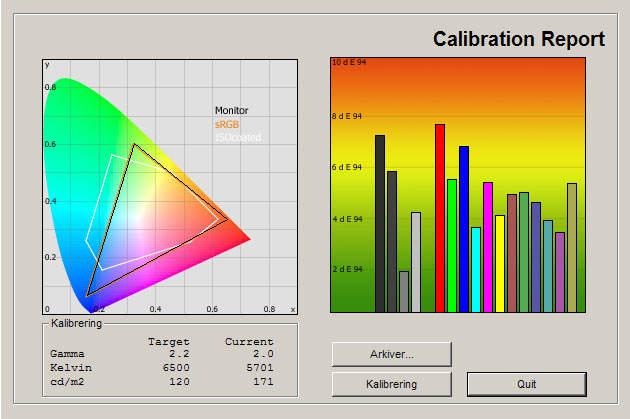
The
True Cinema profile is definitely better but far from perfect. Gamma is
still not close to our 2.2 target that ensures accurate colors but
closer than before. The color temperature is too low meaning that
pictures on the screen tend to look a bit too warm and reddish.
Color
deviations are not as bad as in the Standard mode but we would have
liked to see a more accurate True Cinema profile, preferably one that
was closer to Panasonic’s plasma TVs standards. On the other hand, we
are talking about a mid-range TV here so we don’t expect it to perform
on the same level but still.
We now calibrated Panasonic ET5. Here’s the result.
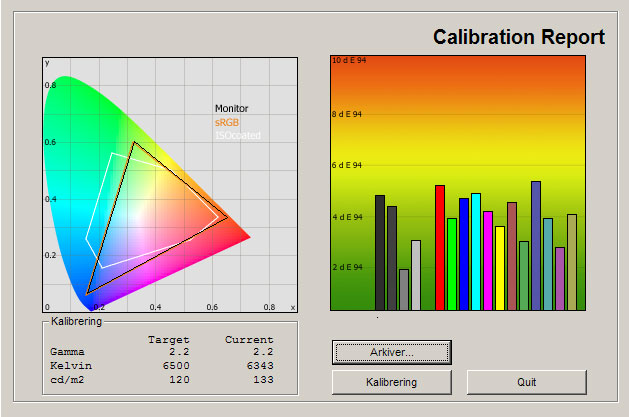
After
calibration, picture quality is improved but I never managed to get a
perfectly accurate picture out of the panel. The gamma curve is still a
bit skewed, which means that colors also tend to deviate. During
calibration I managed to remove a green push in colors and added
slightly more blue to get rid of the reddish tint from the Cinema
preset. Overall I am not 100 % satisfied with the calibrated result and
the TV lacked some setting options to make up for some of the strange
picture choices – but again; this is very common with LCD/LED models.
Below are my calibrated settings.
| |  |
| Viewing mode: | Cinema |
| Contrast | 30 |
| Brightness | 0 |
| Colour: | 30 |
| Sharpness: | 2 |
| Color balance: | Warm |
| Eco | On/Off |
| Vivid color | Off |
| P-NR | Off |
| Intelligent Frame Creation | Off |
| Gamma | 2.2 |
| 16:9 Overscan | Off |
| R-Gain | -1 |
| G-Gain | -8 |
| B-Gain | 6 |
| R-Cutoff | 0 |
| G-Cutoff | -2 |
| B-Cutoff | +1 |
Picture quality on Panasonic ET5
| In this section I go through picture quality with the calibrated settings. |
Panasonic
has chosen a semi-glossy coating on the panel. The coating is very
similar to the one on Samsung’s 2011 LED models and it basically does
two things. 1. Makes black tones appear darker in bright daylight, and
2. Introduces some reflections from windows or lamps. See the picture
below.

Panasonic ET5 review
Color
gradation on ET5 is perfectly in line of what we expect from a
mid-range TV. Not all colors are distinguished and in the dark end of
the color scale some colors tend to fade together. We did not experience
widespread banding or other color issues but ET5 is not a top performer
in this area.

Panasonic ET5 review
To
sum up the color gradation and color calibration section, I just want
to include a few thoughts. Panasonic has a reputation of reproducing
accurate colors with their plasma TVs but their LED models are
different. We tested
DT30
last year and now ET5, and I think it is fair to say that Panasonic –
especially with ET5 – tries to take the same route as Samsung & LG
do with their LED models. Nothing wrong with that. We know for a fact
that many people prefer this type of “look“ but if you had expected
Panasonic to bring some of the great picture characteristics of their
plasma TVs to the new LED line-up; well, don’t. It is a different kind
of TV for a different market segment.

Panasonic ET5 review
SD
(standard definition) picture quality is good and detailing is fairly
high. Compared to a typical LED model from Samsung or LG, I think
Panasonic is competitive. However, I still prefer Panasonic’s plasma TVs
when it comes with SD viewing due to a higher level of detailing and
less digitalized look.

Panasonic ET5 review
HD
picture quality looks great and detailing is high. During our standard
test scenes, ET5 also demonstrated great motion handling. I examined the
TV in some test scenes to confirm my initial findings, and ET5 does
indeed handle motion very well. I noticed very little blurring and very
little overdrive trailing (halos around moving objects) during stress
tests.

Panasonic ET5 review
The
IFC (Intelligent Frame Creation) system is activated by default but we
prefer to turn it off in order to eliminate the artificial look that
these “motion improvement” systems introduce. Even without IFC
activated, ET5 is a great performer in terms of response time.
Input
lag was measured to 25-30 ms without IFC activated. This is okay for
gaming but Panasonic’s plasma TVs remain our TVs of choice for console
gaming.

Panasonic ET5 review
Below I have measured black level and contrast.
| |  |  |
| Black level | 0.16 cd/m2 | 0.14 cd/m2 |
| Brightness | 160 cd/m2 | 133 cd/m2 |
| Contrast ratio | 1000:1 | 950:1 |
Contrast ratio +/- 50
After
calibration I measured black level to 0.14 cd/m2, which is not very
impressive. Unfortunately it is a characteristic of the IPS panel type
used in ET5 but it is still much higher than in for example LG’s
LW6500 TV that builds on a similar panel. A black color measured to 0.14 cd/m2 is visibly greyish.
Panasonic
has managed to improve the black reproduction during daytime viewing
with the new glossy coating but in a dimly lit room you will notice that
dark scenes tend to look a bit soft and weak. Again; this is not what
we are used to from Panasonic that is often associated with deep black
levels on their plasma TVs.

Panasonic ET5 review
Shadow
detailing is fair and we were able to distinguish most shades of grey
from black. Only the 2-3 darkest shades of grey were impossible to
distinguish.
Below I have examined the Panasonic ET5 a completely
dark room to see if it has clouding, backlight bleeding or floating
black issues.

Panasonic ET5 review
The TV had some minor clouding across the screen but nothing too serious.
3D picture quality on Panasonic ET5
| We
used the PlayStation 3 and a 3D Blu-ray player to test 3D movies and 3D
games. In this test I want to examine 3D depth, 3D picture quality, 3D
crosstalk and finally include a small comparison to some of the other
3DTVs on the market. |
ET5 is the first
passive 3DTV from Panasonic, and after having promoted the active 3D
technology in their plasma TVs and 2011 LED models, Panasonic now seems
to offer choice to the consumer. After LG introduced their Cinema 3DTV
(LG’s name for passive 3D), more and more TV manufacturers have joined
LG. We have often found that passive 3D is a better consumer-oriented 3D
implementation because the glasses are much cheaper and battery-free.
You can also avoid flicker and tired eyes.

Panasonic ET5 review
The
experience on ET5 is not different. We did notice a slightly lower
level of 3D detailing compared to Panasonic’s 3D plasma TVs but the 3D
pictures are more pleasant and easy to look at. 3D depth is great,
crosstalk is hone, and 3D pictures generally look great – just don’t
watch the panel from the top or the bottom. The vertical viewing angles
are not great. The horizontal are close to perfect, though. We can also
confirm that LG’s passive 3D glasses work on ET5.

Panasonic ET5 review
We
have not tested any of Panasonic’s active 3D LCD models yet but in my
opinion passive 3D is the best solution on LCD/LED TVs due to the high
level of crosstalk on active 3D LCD panels and the inconvenient active
3D glasses. I reserve the right to change my opinion when I have seen
the new 2012 TVs but I doubt that I will. On plasma TVs, on the other
hand, active 3D is a much better solution, simply because crosstalk is
almost eliminated due to the faster response time nature of a plasma
panel.
In the end, it pretty much comes down to “best possible 3D
picture quality” versus “most convenient and useful 3D”. Pick your
favorite.
PC and Media Center
In order to achieve 1:1 pixel mapping you need to select the aspect ratio called “16:9" in the TV settings.
Viewing angles
The
viewing angles are wide and this was also expected due to the fact that
Panasonic uses an IPS panel inside ET5. Minimal color wash-out occurs
from the horizontal viewing angles and slightly more from vertical
viewing angles, but I believe that the viewing angles are wide enough to
satisfy most users.

Panasonic ET5 review

Panasonic ET5 review
The
only real problem is with contrast. Black and dark color tones turn
greyish from an angle. This is a common problem with IPS panels.

Panasonic ET5 review
Sound quality
Panasonic
has teased better sound system in their high-end 2012 TVs but ET5 does
not incorporate the most sophisticated sound system from Panasonic. Just
like most slim TVs it lacks bass but the sound is definitely better
than in the typical thin TV. That alone is not really a seal of approval
but for casual TV watching we found the speakers to be adequate.
For movies, games and music we recommend separate speakers.
Conclusion
Panasonic
has extended their Smart TV platform to cheaper TVs in 2012. ET5 is
powered by a single-core processor and is fast enough for most things
but the Smart TV platform is not very compelling. Too few and too many
irrelevant apps, and bad video streaming quality is one thing, but the
main problem is probably that with the ecosystem-centric strategy - that
the “Smart TV” undoubtedly is – the platform fails to fit into an
ecosystem. It feels more like an extended “feature TV”.
When it
comes to picture quality I have to underline that Panasonic’s LED models
are quite different from Panasonic’s plasma TVs. This is no surprise
but if you hoped that Panasonic would use the same picture quality
strategy, forget it. Panasonic’s LED models much closer resemble LED
models from Samsung and LG, and therefore also offers more “wow” colors
and less accurate colors. Most consumers love it and ET5 also has many
strengths. It is a better allround TV than Panasonic’s plasma TVs due to
the higher brightness level and better daytime picture quality. The
passive 3D system is the most convenient and accessible – and one that I
actually think people would use – and response time is surprisingly
fast for a TV in this price range. On the other hand, colors are not
very accurate – not even after calibration – and the black level is
weak, which again is contrary to Panasonic’s plasma TVs.
All in
all, ET5 is a new route for Panasonic and it fades into the pack of LED
models out there. If you are looking for a passive 3DTV and fairly good
picture quality, ET5 might be for you, and an alternative to LED models
from Samsung, LG and Sony in the mid-range segment. But in terms of raw
picture quality, I still think that Panasonic’s own mid-range plasma TVs
offer better value.
Price and retailer:
| US retailer | UK retailer |
 
| Cheapest Prices For 121AV - Replacement Remote Control N2QAYB000752 For PANASONIC PLASMA TVs |
 |  |  |
| Picture quality for a mid-range TV | Smart TV platform not compelling | Living room |
| Response time | Black depth is weak | Home Cinema |
| Passive 3D is easily and convenient | Inaccurate colors | |
| Input connectors point down or to the side | Confusing remote control | |
| 4 pairs of 3D glasses included | | |
Subscribe to our Newsletter, RSS feed or twitter to receive notice when new reviews are online.Panasonic ET5 debate
For questions and comments please visits this thread in our forums:
Panasonic ET5 debate



 (but possible to convert through HDMI)
(but possible to convert through HDMI) (Audio in/out)
(Audio in/out)


 (4 inputs, 1 HDMI 1.4)
(4 inputs, 1 HDMI 1.4) (1 output, headphones)
(1 output, headphones) (optical)
(optical)










